Table Of Contents
Do you know why Paid Search is a great investment for your business?
For every $1 invested in Google Ads, businesses generate an average of $2,” according to Google Economic Impact Report 2018.
Why is Google Ads so profitable for businesses? Well, about 65% of all clicks from search users who intend to purchase a product or service go to paid ads.
Paid search has always been at the heart of successful B2B marketing campaigns. Invoca recorded 50% more conversions from paid search and lowered cost per conversion by 33%.
There’s more, Sage, an Accounting Software Provider for businesses generated 13,000 PDF downloads and 600 leads, CTR went up by 33% and significant revenue was recorded — through paid search and content strategy.
Any business that wants to get ahead quickly can invest in paid traffic to acquire new B2B leads and start growing sales.
Why is this important?
Well, there’s already a lot of noise on the organic search results. The best approach for businesses that want to grow and scale within a short time is by cutting through the noise to create a profitable pay per click campaigns.
According to the Content Marketing Institute, 58% of B2B Companies use search engine marketing (i.e., Google Ads) to acquire more leads.
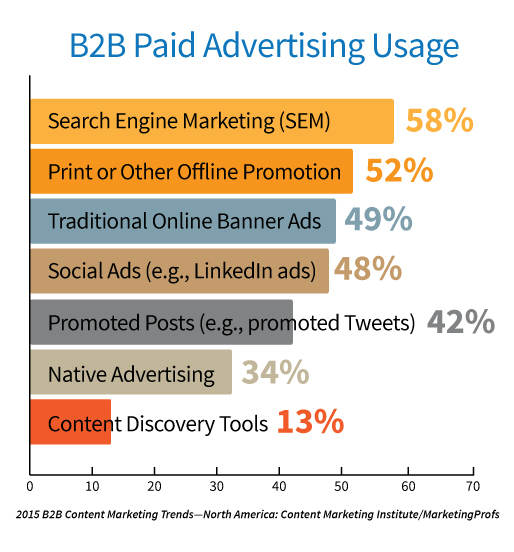
Although there’s an argument that both B2C and B2B companies need to use paid search to grow. However, a B2C company can fair well with search engine optimization since it’s marketing directly to individual consumers.
On the other hand, the landscape of a B2B industry is quite unique and has its challenges compared to B2C — which may not be fully resolved by implementing SEO or other free marketing channels at the beginning.
Yes, there’s an overlap between B2B and B2C campaigns. We’ll draw the line in this post and show you exactly how to start using paid search ads to drive business leads and revenue.
You’ll also learn how to set up and optimize your B2B Google Ads (formerly Google Ads) campaigns to improve your lead generation efforts.
More importantly, you’ll learn how to study your market, select the right keywords, and craft irresistible ad copy that will convert clicks to customers.
What is PPC?
PPC or Pay Per Click is a form of online advertising model in which businesses (also referred to as advertisers) pay a certain amount of money each time a user clicks on one of their online ads.
Even though there are different types of Pay Per Click advertising, the most preferred is the paid search ad which is primarily executed on the Google Ads platform.

Source: Medium
These online ads appear when people search for information, products, events, or services on the web, using Google.
The ultimate goal is for businesses to show up in the search results for commercial searches, which means the searchers are looking to buy something.
The search could be on a mobile device (e.g., someone looking for “pizza delivery near me” on their phone) to someone looking for local service (e.g., dentists in Chicago) to online users who’s ready to shop for a gift (e.g., Thanksgiving Day Wrist Watches).
More so, it could be a top-level executive looking for enterprise software (e.g., best insurance CRM software).
Note: In Pay Per Click advertising, businesses are only charged for ads when a user ‘actually’ clicks on their ad. Hence it’s popularly referred to as “pay-per-click (PPC).
Display advertising and Remarketing are other forms of Pay Per Click Advertising. But we’ll focus more on paid search or Google Ads in this guide.
Benefits of PPC: Why Businesses Need to Run PPC Ads
Nothing beats a well executed PPC campaign.
The benefits are enormous. Whether you’re thinking about it or trying to convince your boss about the immense value of Google Ads, the core benefits will get the job done.
1). Quick Entry
Unlike other advertising channels that takes time to even get approved, your business can start using Google Ads today.
In fact, in the next 30 minutes (from signing up to completing your first ad), you can start generating clicks and leads.
With a few clicks of the button and a short copy of fewer than 40 words, your ads can be live and ready to generate clicks, traffic, leads, and sales.
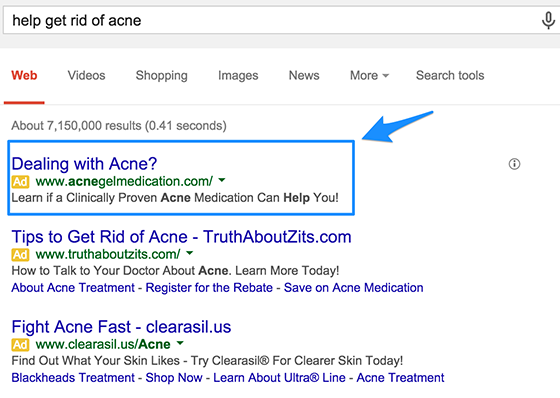
This is crucial for businesses that have time-sensitive events, causes, products, or services that the target audience needs to know about. No waiting in line. Start now
2). Quick and Measurable Results
I’m sure your business needs quick results. With PPC advertising, you can run campaigns and get instant results.
Gainsight got 1,000% more leads from pay-per-click campaigns within 3 months and maximized lead quality.
More so, these results are measurable. Because you can log in to your Google Ads account to see the impressions, clicks, Cost Per Click (CPC), Click-through Rates (CTR), and other metrics.
When it comes to driving traffic to your website, almost every other channel takes time and requires a lot of work. But with PPC, you can reach your target audience in the fastest possible way.
When you measure your PPC ads performance, it helps you to see the profits or losses.
Either way, these reports and KPIs that Google Ads provide are essential data that marketing departments, CEOs, CMO, and top-level business executives need to make informed decisions.
3). Connect to the Right Audience Quickly
PPC ads offer tremendous flexibility. Thus, you can target your ads at specific locations, websites, and devices. You can even drill down to choose your preferred time and date to run the ads.
With this level of flexibility, it’s a lot easier to segment your market and push your products and services in front of the right audience.
4). You’re in Control
Aside from the default campaign settings, you can control a wide range of options and decide how you want to reach potential customers. It starts when you choose your keywords or placements you want.
When it comes to the budget, you’re also in charge. You can decide to start small or big. It’s easier than ever to set your own ad budget and bids — and choose how much you’re willing to spend.
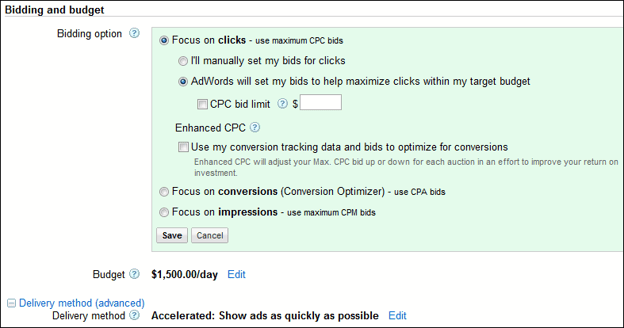
Bear in mind, though, that you are expected to at least reach the benchmark bid amount to successfully compete with other advertisers.
If your PPC ads are yielding results, you can scale up right away.
Essentially, you can decide to pause your ad for a period of time or stop your ad spend instantly. Other marketing channels don’t give you this much flexibility and control.
5). It’s Easy to Combine PPC Ads and Other Marketing Channels
You can combine other marketing channels that utilize content with your PPC ads if you want to drive bigger results.
Content marketing, for example, is one powerful marketing technique that has taken the digital marketing environment by storm.
Content marketing boils down to knowing what the target audience want, and creating original, helpful, and interesting content to support the customer buying cycle and establish your business as the go-to brand in your industry.
By using Google Ads, you can drive more eyeballs (ideal customers) to your best content to improve the ROI within the stipulated time.
In another case, Chicago SEO also blends in perfectly with PPC. After all, Search Engine Optimization and paid search ads look exactly the same to the searcher who’s busy looking for the right results in Google.
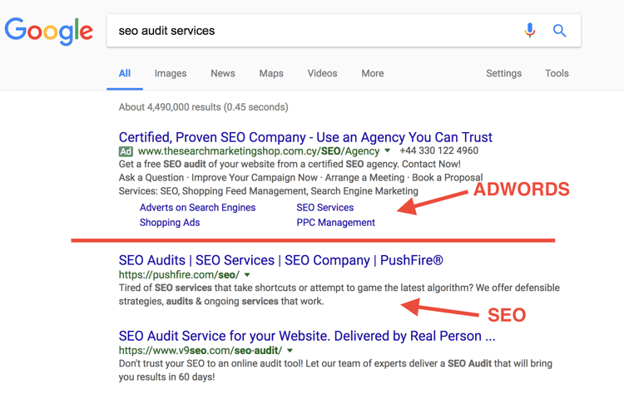
As a matter of fact, the performance data of clicks, impressions, and conversions from Google Ads can be reverse-engineered to find more helpful and less-competitive keywords to drive organic search traffic and ranking.
On the flip side, you can also utilize the organic traffic performance to run high-converting PPC ads. There’s no need siloing the goals — making everything work together is always better.
6). Attract Local Customers at Half The Cost of A Traditional Ad
There are times when you’re only concerned about local consumers. If your business only caters for local buyers in a given suburb, city, state, or country, local PPC ads are cost effective and work well when you bid for keywords with “near me” modifiers.
See the search results for “plumber near me”:
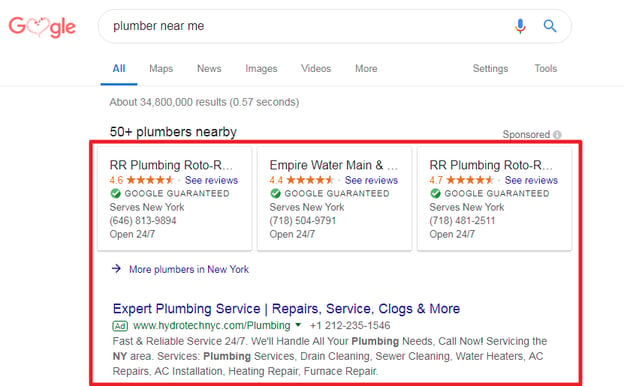
Other keywords that are cheap but highly-targeted to local customers are:
-
Pizza near me
-
technician near me
-
Best accountants near me
-
Lawyers in (your city)
-
Best Attorney near me
And so on…
Who will see the local ads?
Well, local consumers who search Google with their mobile devices for products and services in their area can easily see your ads.
When they click on your ads, they could either visit your store or call your phone line (via Click extension).
In addition to being cheap, you can also use local ads to attract ready-to-buy customers. Recent statistics found that 75% of online users are more likely to visit a store if they find it in the search results. Can you guess what would happen if your ad is not showing up on Google?
Your guess is as good as mine. They’ll probably click away or click on your competitor’s ad. Oops! You’ve just lost a customer.
Difference Between B2C and B2B PPC Market For PPC Ads
Earlier, we resolved that pay-per-click advertising can be beneficial to both B2B and B2C companies. However, we also agreed that the markets are quite different and the approach to PPC would differ.
So let’s compare both markets with respect to running PPC ads:
a). Market Size: Businesses that serve individual customers have a broader audience compared to B2B companies. The audience matters when you’re targeting in Google Ads and bidding for keywords.
As a professional, you already know you’re targeting businesses. Obviously, there are more individual buyers than corporate organizations. As a result, the keyword search volumes per month are much lower in B2B than in the B2C environment.
Take a look at the searches for “shoes” in a month (55,600,000). Of course, shoes are needed by the mass population, not corporate firms.
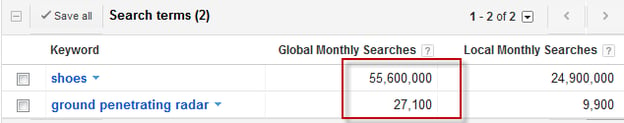
On the other hand, the search volume for the keyword “ground-penetrating radar” per month is roughly 27,000.
Looking at the demand curve, it shows that in B2B, there’s a need to target a unique subset of the overall population — hence, market segmentation is essential if a B2B company must succeed with Google ads.
b). Targeted Buyer: B2C buyers can make emotional decisions quickly and buy your product without asking any questions.
B2B buying can be tricky most times. If your ads are targeting managers at different departments of their respective companies, these people are not going to make the purchase decisions right away.
Sadly, your ads may be seen by the CEO, a company accountant, a CMO, or someone from the customer service department.
Most companies would deliberate over your service or product before coming to a conclusive end as to whether or not they should purchase it.
That’s why you must pick the right keywords, create compelling ad copy, design high-converting landing pages, and choose creatives that will appeal to business professionals.
c). Sales Cycle: You need patience and perseverance when marketing to business professionals, executives, and founders. Why?
Because they may not even consider your product or service now, sometimes, it could take 2 to 6 months or more.
They also tend to do comparison shopping. Instead of buying a particular solution right away, they like to see other alternatives in the marketplace.
According to research, on average, modern B2B professionals do 12 searches prior to visiting a brand’s site.
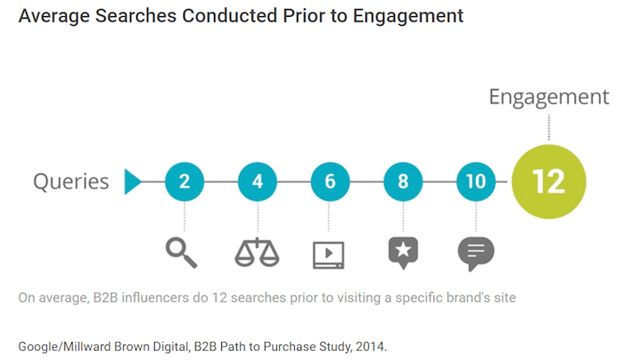
Bear in mind that your ultimate PPC ROI will not come right away.
Of course, it could happen in a week but don’t expect it. If you’re convincing your boss, make it clear that the results will come down the line (in about 3 to 6 months). Because it definitely will!
PPC Strategies for B2B Lead Generation
You don’t want to generate junk leads from your PPC campaigns. It doesn’t matter how much your budget is, what counts is the quality of leads you get.
To ensure that, we’ll dig into the proven strategies for setting up your PPC ads in this section and all the advanced tricks you should implement right away to maximize your B2B ad budget.
Use these 9 strategies to generate better quality, and boost conversions at the bottom of the funnel from your B2B PPC campaigns. Let’s dive in.
1. Setting Clear Goals and Choosing CTAs
What’s your end goal? Why are you investing in PPC ads for your business? Maybe you want to create brand awareness, drive traffic to your site, generate leads, grow sales and ultimately, revenue.
Whatever the goal, you need to be clear about it. More importantly, don’t set a generic goal of driving traffic to your site, be specific. For example, “We’ll generate 1,000 new leads this month from our PPC ads.”
For retailers and B2C companies that are looking for an immediate sale, they can offer a promo code using the ad extension or free shipping with the Ad Customizer.
If the product costs $50 or less, it can work really well because the deal in the ad copy would cause many viewers to add to cart and ultimately purchase it.
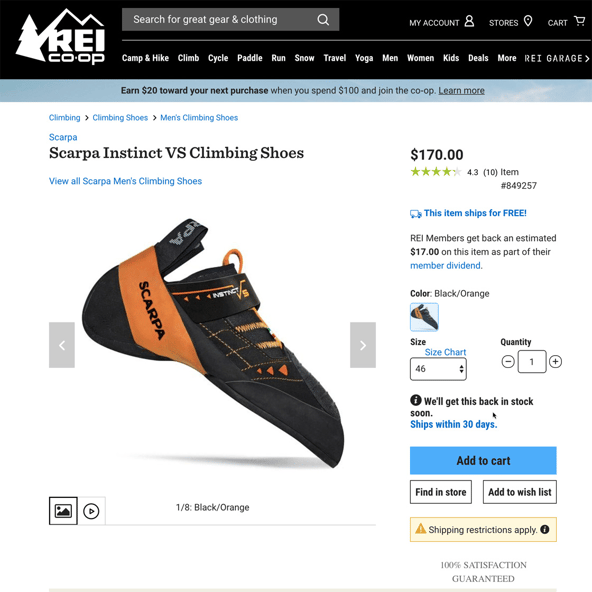
On the other hand, a business that’s selling to another business shouldn’t follow the approve above for its PPC ads. Inviting an immediate purchase may not work because of the long sales cycle associated with B2B buyers.
Ideally, a subtle call-to-action, with compelling phrases such as “get a free consultation”, “schedule a demo”, or free 14-day trial” could convert better.

You want to get their contact information in exchange for the free “valuable” offer, rather than an exchange of money.
2. Set Up Proper Tracking
Proper tracking is what makes a world of difference for any PPC campaigns. If you’re not able to track important elements other than conversions, then you’d be wasting money and time.
It’s a helpful data that helps you to determine which campaign and landing page a lead came from, they search terms (i.e., keywords) they searched for that brought them to your landing page, the device they used, and so on.
To accomplish this task, you can use the UTM Parameters and ValueTrack Parameters. These are helpful tags that you append to the end of your landing page URLs.
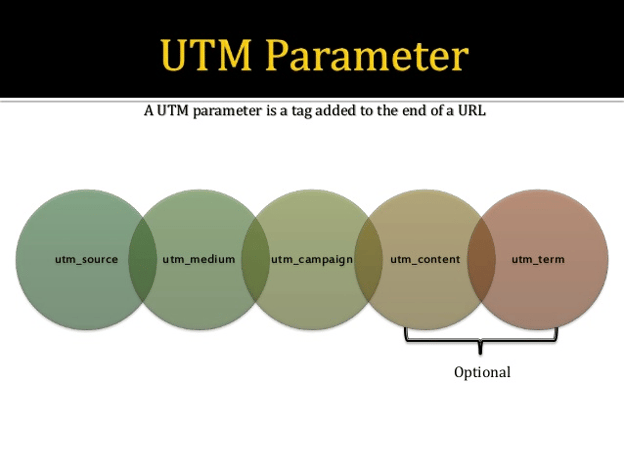
They’re so common today; you must have seen them when you clicked on an ad or link. Aside from PPC ads, they’re also used on email messages to track which links generated a set of clicks or sales.
They look similar to this:
https://www.yourlandingpage.com/?utm_source=google&utm_medium=cpc
To ensure effective tracking of your PPC campaigns, it’s best to use the naming convention specified below. Also, append at least these 5 parameters in your landing page URLs:
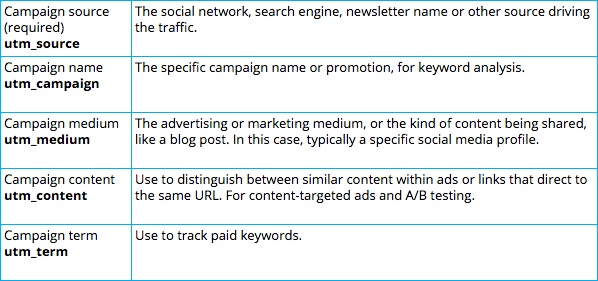
To set up these tracking parameters, simply log in to your Google Ads account and go to the “Campaign URL options (advanced)” section under campaign settings.
Then enter your parameters after “{lpurl}?” as shown in the example below. The landing page URL which you have earlier set for each campaign will automatically replace the {lpurl} area.
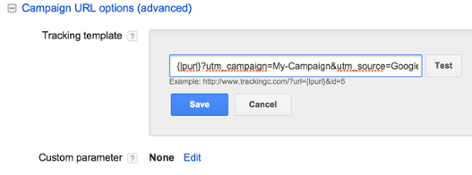
You can use UTM parameters in a number of ways. In social media posts, email messages, guest posting, and more.
The opportunities are just endless. Instead of relying on the general overview of traffic from your PPC ads, it’s best to use UTM parameters to measure which landing pages and CTAs are most performing best — assuming you’re using multiple landing pages (and you should).
3. Segment Your Campaigns
The most common marketing funnels tend to move from brand awareness to prospecting to retargeting.
This works but it tends to treat brands as one large group. But the fact that people are searching for your brand doesn’t put all of them at the same stage.
When you drill further down and segment your audience, you can improve your performance gains from each subset of your leads.
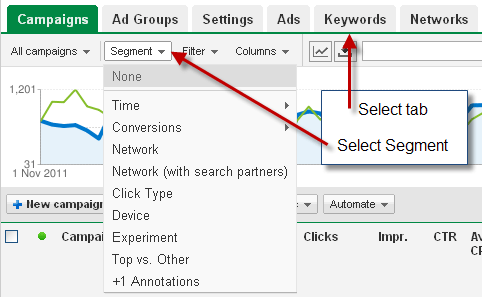
According to research conducted by Networked Insights:
Consumers going through life events are much more likely to have similar purchase needs than consumers that are merely in the same age, gender or income demographic.”
In other words, your goal is to target and reach a set of consumers who are shopping already for your products or service because the objections are minimal or doesn’t exist at all.
As a company, we’ve made our mistakes and now we help businesses that continually set up campaigns or ad groups for each of their products or services.
They forget to see the opportunities in their target audience, at every stage of the sales cycle.
You can carefully plan your campaigns and segment your offer to appeal to as many groups as possible.
Most businesses that we work with like to segment by each main feature, subcategory, benefit, geographic location, target industry relevant to that particular product or service.
Here’s a case scenario:
Let’s say you provide mobile app development services. Here’s a quick and effective way to segment your campaigns:
-
Benefit: Enterprise Mobile App, Compatible Mobile App, etc.
-
Target industry: Hotel Mobile App, Airline Mobile App, Fitness Mobile App, etc.
-
Sub category: Ecommerce Mobile App, Custom Mobile App, Responsive Mobile App, etc.
-
Feature: HTML5 Mobile App, Java Mobile App, PHP App Development, etc.
-
Geographic location: Chicago Mobile App Design, Houston Mobile App Development, New York Mobile App Design, Illinois Mobile App Development, etc.
Once you’re clear as to the segments you want to market to, you can easily set up each campaign with the necessary assets: Keywords, Ads, and Landing pages.
See, once you set up campaigns that appeal to a unique segment, you’ll get better quality leads and boost your conversion rates.
4. Take Advantage of Opportunity Attribution
If you have implemented your tracking parameters correctly, then you’re good to go with the leads management.
This time, you want to capture leads on your landing pages and store the details using your customer relationship management platform.
All you have to do is create hidden fields in your landing page form. You require one field for each UTM parameter that was passed to your landing page.
That means from the first contact you make with the customer all the way till you close them, everything is effectively set up. This First Touch Attribution illustration from bizible explains it better:
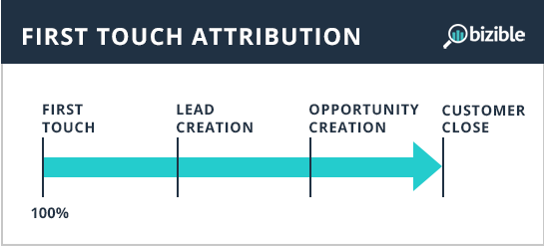
Creating a custom field is important in your contacts database if you want to effectively sync them to the new hidden fields in your form.
Next, you’ve to cross-check your contacts and ensure they’re synced with your CRM tool. Later on, you’ll be in a better position to use the opportunity data for your leads to determine how to better communicate with them.
At least, you’d be able to view lead status or stage. Are they cold leads, sales qualified lead, marketing qualified lead, opportunity, or paying customer?
You can also see the opportunity size or deal amount. It’s even better when you have a functional lead scoring data associated with each lead.
With all these data at your disposal, it makes sense to create reports in order to separate and segment your important data.
Focus on the most important data which are the number of opportunities, campaign, keyword, device used, opportunity amount and customers gained for each source, the name, email, company name, the stage where the lead currently is, lead score, opportunity amount, source, campaign, etc.
With that in mind, it’s pretty straightforward to determine which opportunities are being generated and from which PPC platform (Google, Bing etc.), As you combine all of these with the spend data from your PPC platform, you can easily determine your true ROI.
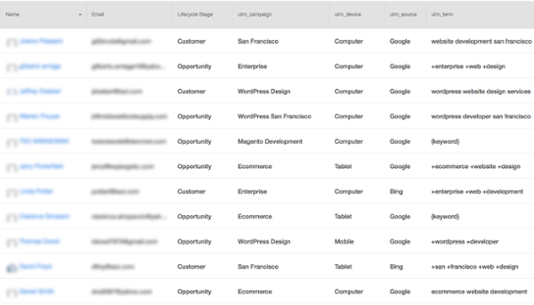
Essentially, you also want to isolate low-quality leads from your campaign. With your lead scoring model in place, scour through the contact list to find leads with the lowest scores.
Better yet, if you find leads that have provided invalid data (e.g., invalid email address, fake company) in the respective fields, these are low quality leads to isolate.
5. Target Relevant and Commercial Intent Keywords
Here’s the truth: relevant keywords alone may not drive your goals. Of course, you’ll generate clicks and traffic but the majority of these actions would be junk.
I’m sure you don’t want that.
At the heart of your Google Ads campaign, you need to target relevant and commercial intent keywords. These keywords, in addition to generating targeted clicks and traffic, would lead to sales.
After you’ve categorized or segmented your campaigns as we’ve already covered earlier, it’s time to search for keyword ideas within each segment.
Which keywords tool is most ideal for this project? Well, aside from Google Ads Keywords Planner, there are several third-party tools that you can leverage.
When choosing keywords to target on your PPC ads, make sure they’re aimed at driving leads to the bottom of your sales funnel. That’s where the magic happens. These keywords must have commercial intent.
For example, when a CEO searches for “dedicated website hosting solutions,” you can be sure the guy is looking for a company that offers the best dedicated hosting.
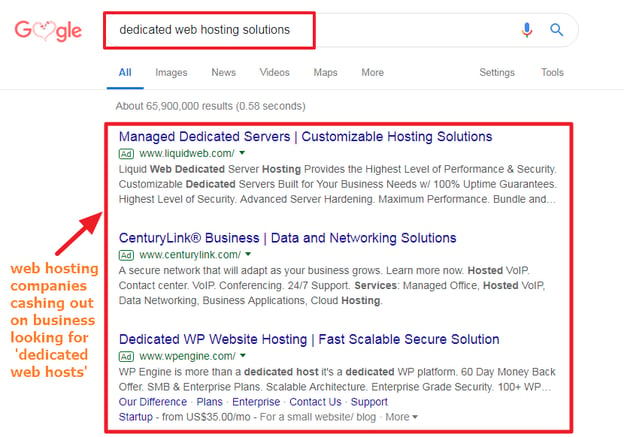
This is different from another person that searches for “what is dedicated web host?” Of course, it’s obvious the searcher just want to know what it is and probably how it works.
You also want to target location-based searches in your PPC campaigns. For example:
- Texas VPS solution
- CRM software provider New York
Note that these location-based searches indicate strong interest — the searcher is actually looking for a provider in that state or city.
To outsmart the competition, you can target long-tail keywords — those that are made up of 4 or more words.
When a business executive, for example, inputs a longer search term in the search bar, there’s a 97% chance that they have done their research and know exactly what they’re looking for, making them qualified prospects.
For long-tail keywords, you can use KeywordTool.io which is handy. Ahrefs, SEMrush, Ubersuggest, and several other keywords research tool are also helpful. All in all, you could stick to Google.
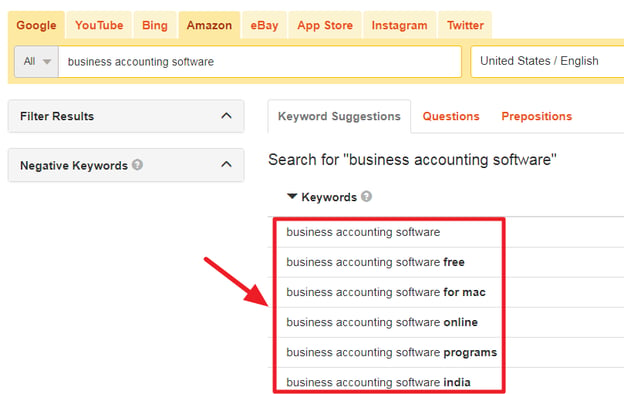
Simply search for your keywords in Google, then scroll down to the bottom of the resultant page and you’ll see the “Searches related to…” section. I searched for “project management Services” and I get the following suggestions:
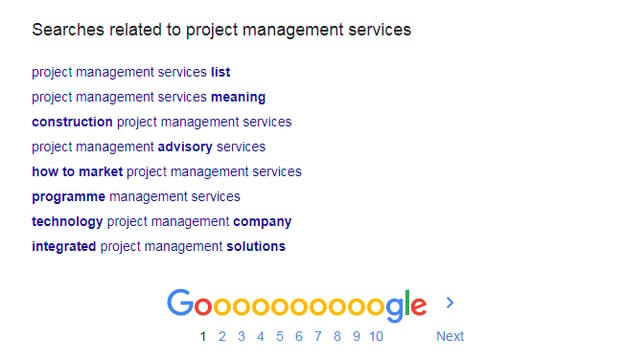
6. Pre-Qualify Your Audience With Your Ad Copy
A common PPC advertising mistake the most businesses make is writing ad copy with the sole intent of increasing click-through rates.
Instead of pushing beyond the boundary for clicks, write your ads to pre-qualify viewers and visitors. In other words, when they see it, they should respond to it without any undue pressure knowing it’s for them.
More importantly, you want the traffic that comes from your ad to be relevant and targeted to your business’ goals. You want to pre-qualify customers who are ready to buy right now.

You’ll be surprised at the simple tweaks you can do to your ad copy to make it more targeted and attractive to click:
i). Add Business size: It makes sense to reflect the business that you’re targeting. That means your PPC ad is laser-focused on businesses of a certain size.
For example, if you’re targeting small businesses, you can add “small business” to your ad copy and align your copy title in this manner, “Small Business Mobile App Design.”
ii). Add a location: Another way to write an ad copy that converts clicks into buyers is one that targets a particular area. For example, if you’re a CPA in Chicago, then your ad copy can be similar to this:
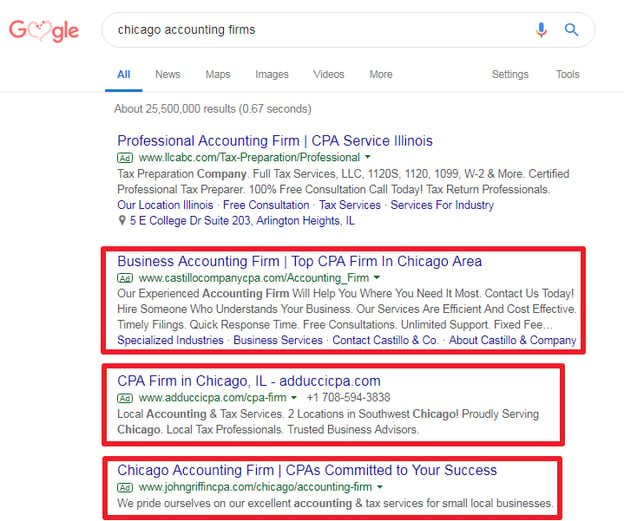
Did you notice how these accounting firms/professionals added ‘Chicago” to their ad copy title? That’s a smart move.
iii). Industry: You can also add the industry you’re servicing to drive more ‘relevance’ to your ad. For example, your ad could read: “Website Design for Healthcare.” As long as your campaigns and keywords are segmented, this should work just fine.

iv). Pricing: This is arguably one of the effective ways to improve PPC ad performance across every vertical.
For one, it clearly tells the prospect how much they’re going to pay. If the prospect/searcher isn’t ready to fork out such amount of money, the majority of them will not click the ad. That’s another $2 or more saved.
You can weed out prospects who are still on the sidelines and are not ready to invest in your products and services yet. Simply add text such as “Packages Starting at $299” or something similar.
Here’s a good example from a web hosting provider:
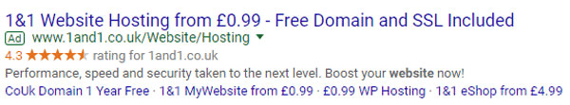
Remember that no business has nailed a 100% perfect ad copy yet. There’s always room for improvement. That’s why it’s important to consistently A/B test your ads to optimize their performance.
As a rule of thumb, you’ll likely see better PPC ROI if you have two or more ads running for each ad group in your campaigns.
Every once in a while, you split these ads to determine which one is generating the best clicks to conversions, in addition to the leads generated.
7. Develop High-Converting Landing Pages
Landing pages are the oil that lubricates your PPC ad campaigns.
You simply can’t do without them. Although they have been around for a while, they’re a necessity in today’s high-competitive marketing environment.
If you want to convert prospects into leads, you need a landing page. Businesses and marketers are investing a lot of money to improve their landing pages. Why?
Because they know that a 0.03% increase in conversions, could result in 500, 1,000, 5,000, or even 10,000 new leads and sales.
Every business needs multiple landing pages for different PPC ad campaigns. One landing page will not do the job.
In fact, a landing page with one offer can boost conversions. According to Marketing Experiments, “multiple offers can decrease conversions by up to 266%.”

Landing pages are important for PPC ads.
Because you need a destination for the clicks. The moment a searcher clicks on your Google ads and lands on your page, Google will charge your credit card for that click.
Yes, your guess is as good as mine. Google doesn’t care whether or not the click leads to a new sign-up, a free trial sign up, an email subscriber, or a sale.
It’s your responsibility to maximize the conversion rates of your landing pages. Adding extra form fields or asking for a business-only email address in a bid to reduce the number of low-quality leads, are the wrong approach.
Here’s what you should do instead:
i). Customize landing pages to your ad groups: Make sure your landing pages are relevant to the needs and want of your target audience, as specified in your ad groups.
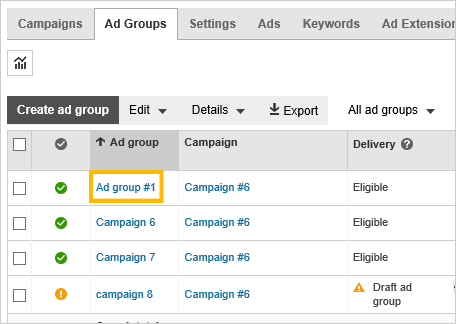
The content you have above the fold on your page must address these pain points.
Although we’ve agreed that multiple landing pages are helpful. However, if you don’t want to go that path, especially if you’re working with a lot of different ad groups, you can so use dynamic headlines and subheadings on your pages.
Start by passing in the headlines and subheadings as important parameters, then make sure you modify the content of the page.
ii). Identify high-performance offers: Which of your offers are driving the most results (based on your goals)? You may want to test multiple offers to be sure.
It’s not enough to stick to conversions only, go beyond and you’ll see more opportunities that you can leverage to improve your PPC ads ROI.
You can test offers such as Schedule Demo, Request Consultation, Free Trial, Free Strategy Session, Free Evaluation, Free Assessment, etc.
Don’t make assumptions: Keep testing!
Through A/B testing your landing pages, it’s easier to know which variants are driving the best conversions, customers, opportunities and ROI.
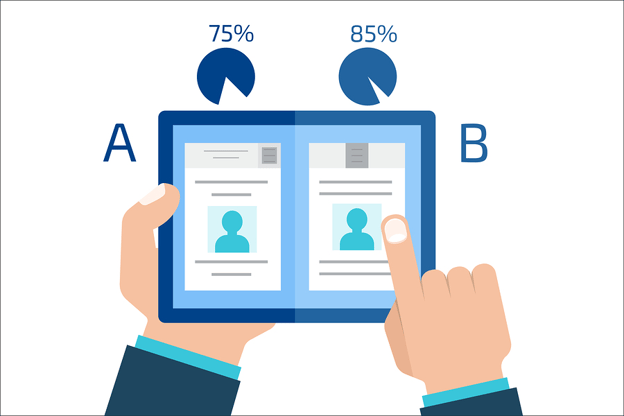
Inasmuch as A/B testing is crucial, how you go about it matters as well. As a general rule, you need to A/B test a single element of your landing page at a time. That way, you can quickly isolate the effect of that element on the overall performance.
When it comes to variants, you shouldn’t go wild. It’s better to test ONLY two variants of your landing page at a given time.
To get a better understanding of the ‘above the fold’ elements to test, here’s an inexhaustive list:
-
Headline: Your main headline or unique selling point may look persuasive and great. But why not test it out first to be sure it’d work on the end user?
-
Form: Test different form styles, number of form fields, lengths and placements for your form. Try displaying the form in the hero area, test it out, then move it to the bottom of your page or as a popup.
-
Call-to-Action (CTA): You should test different CTA button, copy, colors, sizes, and placements.
-
Hero Shot or Background: To know which images or video would work for your hero shot or background, it’s wise to test it out. Don’t make assumptions!
8. Track Mobile Performance and Make Adjustments
Businesses can take advantage of the rich mobile data for their ads to improve their overall PPC campaigns. Mobile usage has surpassed that of desktop, so you should consider that in PPC ads.
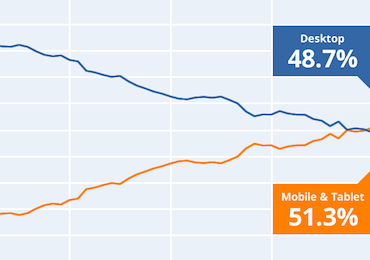
Once you know the devices (Tablet, Smartphone, or Computer) that are generating the most users and leads for your campaign, you can invest more on that device or tweak your existing mobile ad to get better results.
On the flip side, you might even observe that you’re wasting money on mobile users; maybe the leads aren’t converting into opportunities, you can either pause the campaign or stop it altogether on mobile devices.
If you still want to hang on to collect more data, you can reduce bids so that Computers and Tablets get the bulk of your traffic.
9. Constantly Measure, Optimize and Boost ROI
We’ve come to an important section of this guide. Measuring, optimizing, and boosting ROI are not one-off tasks. You have to continually study your PPC ad campaigns and look for opportunities to maximize your ad spend.
As a B2B company, you can use the insights gained from measuring and optimizing your PPC ads to make informed decisions.
So how exactly do businesses measure their Google Ads efforts and optimize for better results? It boils down to proper integration. Let’s discuss it briefly.
Integrating Google Ads with Google Analytics
The first step is to get your Google Ads data into Google Analytics. With that out of the way, you’re ready to measure PPC performance, user behavior, and conversion data simultaneously.
Here’s how to get the two platforms integrated:
-
Log in to your Google Analytics account and navigate to the Admin section. Then select “Google Ads Linked” under “Property”.
-
Right below “Select linked Google Ads accounts,” then choose the account you wish to link.
-
Under “Link configuration,” click on “Select All” under the Links list.
-
Move the “Off” switch next to the name of your Analytics account to “On”.
That’s it!
Note: Make sure your Goals and Events are set up to effectively measure conversion rates and Google ads traffic behavior on your landing page. This is important.
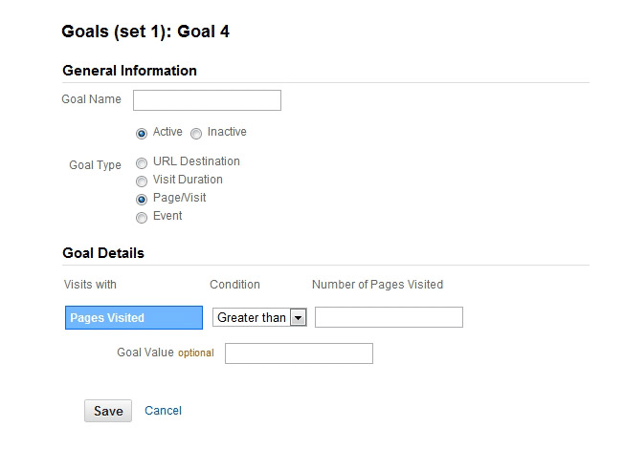
Conclusion
There you have it. The complete B2B PPC guide on how to use Google PPC ads to drive business leads and revenue.
Don’t make the mistake that most B2B companies are making with their ads. What is it about?
According to McLabs Institute, “44% of ad clicks generated by B2B companies direct users to the homepage rather than landing pages.”
Make sure you invest in high-converting landing pages and sales funnel. With this approach, you’ll drive a positive ROI from your PPC campaigns and build a strong brand online.





