Table Of Contents
Email marketing is powerful enough to grow your revenue!
And because it’s a direct and effective way of connecting with qualified leads and customers, it’s a proven strategy to boost sales and revenue no matter the size of your business.
Both B2B and B2C companies can leverage email marketing to grow their bottom line.
In fact, studies show that for every $1 invested in email marketing, a business can expect to earn $40 in ROI.
HealthConnect One team generated 50% more revenue with their email strategy. QIS Packaging, a company that sells paper bags and packaging recorded an 830% ROI and 13% conversions on sales with email marketing.
With so much hype around social media marketing, affiliate marketing, and SEO, it’s very easy to subscribe to the notion that email marketing isn’t relevant anymore.
However, despite the hype, the real metrics are quite different.
A 2018 survey by SmartInsights showed that email marketing ranked as the most effective, efficient, and profitable marketing channel, ahead of the other digital marketing mediums.
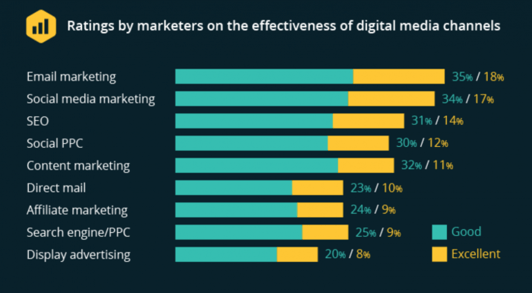
Email marketing remains strong and relevant and is most likely the best strategy for marketing your offer or brand.
Hence, to get such powerful results with your email marketing campaign, you need to do things the right way.
Below are 15 email marketing checklists you can adhere to for a successful campaign. But before we dive in, let’s see why email marketing is so important for your business:
Why is Email Marketing Important?
Considering the valid hype around the new channels of digital marketing, you may be tempted to ask why this decade-old marketing channel still remains relevant to your business strategy.

The answer lies in the fact that a higher percentage of people use email platforms (such as Gmail, Yahoo! Mail, Hotmail, and other private email solutions more than any other platform as seen above and the whole aim of a profitable marketing strategy is that it meets people where they are.
A recent study revealed that 85% of adult web users in the United States have an active email account. This outranks social media platforms by 22% and search engines by 15%.
These are definitely not numbers to ignore as percentages are in the favor of digital marketing.
The above percentages are enough reason to show the importance of creating and running a successful email marketing campaign for your business.
How amazing is that?
Email marketing may seem lost and forgotten but it’s such a powerful method in digital marketing with proven and tested results.
Regardless of the modern marketing trend, don’t be swayed by it, a great email strategy will increase your revenue, as it’s done for several companies.
If you’re still having challenges with email marketing, here’s a comprehensive checklist that will guide you on how to effectively and efficiently use email marketing to create brand awareness, more leads, kickstart your sales, and grow your revenue.
15 Email Marketing Checklists
1. Get Permission
Getting permission before sending emails to people is the most overlooked aspect of email marketing — but it’s definitely the first thing you must tick in your checklist as approved for your email marketing campaign.
On a consistent basis, web users are bombarded with various types of advertisements, pitches, glitches, and interruptions.
Hence, even though you may want to believe that your email is different, it most likely doesn’t seem so to the user.
Recipients will open your email because they recognize your name, which means they have granted you permission to keep in touch with them.
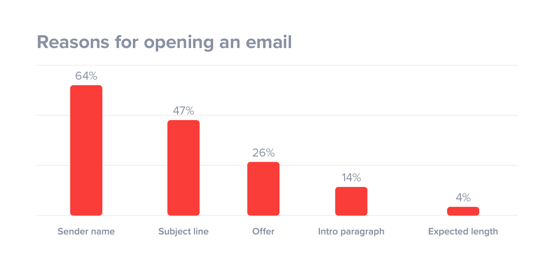
This is why it’s important to be polite to differentiate yourself from the normal type of marketing pitches web users are used too.
You must remember to showcase good manners at all points of your email marketing campaign because if the user feels you’re rude no other marketing tip would work.
When it comes to email marketing, if you don’t want to be relegated to the spam folder or blocked entirely, you need to get permission from your target audience first.
Imagine an email address like a person’s home address, you’re likely to get chased away if you randomly walk into a person’s house and begin to sell your product or service without their invite. This is why it’s vital to get proper permissions.
It can be done in numerous ways. Most times it involves you offering a giveaway in exchange for their email address or offer product/service updates or a newsletter.
Take a look below at Morning Brew offering their visitors daily updates in exchange for their email addresses.
Often times, once the visitor enters their email address and subscribes, that’s another way of saying, “you have my permission.” It’s simple but effective.
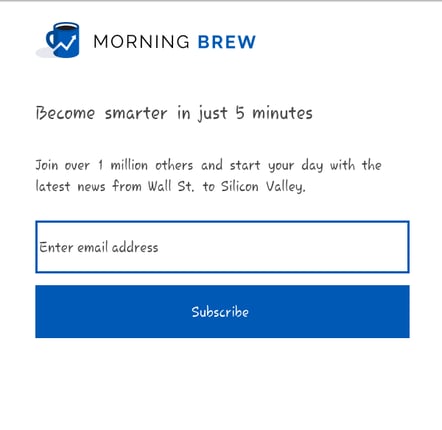
There isn’t any fast rule for achieving this but your purpose must be crystal-clear when you are getting their email address, it shouldn’t be against the user’s permission.
However, if you just ask visitors to give you their email addresses, you most likely won’t get any.
You need to explain why you need their email address and what they will get in return for it. It’s a win/win situation.
Most times when email marketing is mentioned, a lot of people ignore transaction-based emails and these can be quite effective in your marketing campaign.
They are automated emails sent to a user’s inbox once the user performs a specific action on a website.
This action could range from filling a sign-up form or buying a or product to subscribing to receive updates on the progress of an order.
At times, some marketers forget about these emails because they are set to automatically reply requests but it’s important that they must be concise and have value to the user. Before you can send transactional emails, though, you need the user’s permission.
Take a look at this example:
Charity Water takes a very interesting approach to capture email leads. When a donor gives to the charity through its water project, the money given goes through a series of processes.
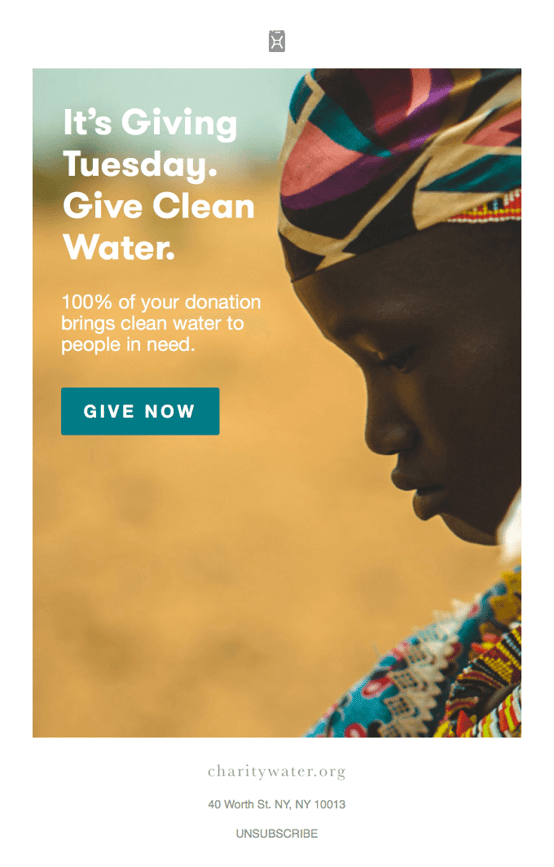
However, what’s unique or impressive about this is that Charity Water uses emails to show donors what their money is achieving per time. Here:
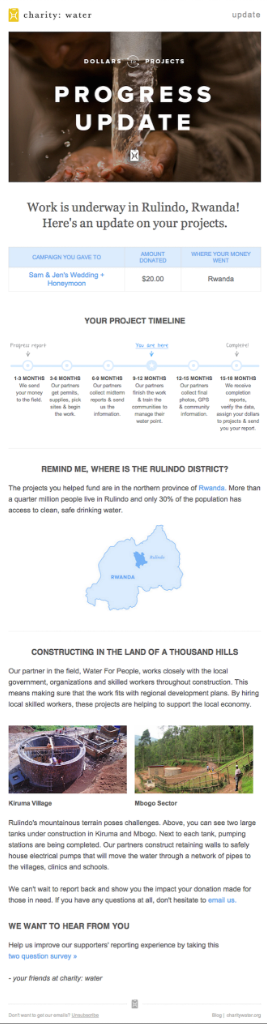
What’s more? Subscribers won’t even have to read the full email before they understand the entire purpose of the email.
This passes across the intended message without taking too much out of the user’s time allowing them to move to other messages in their inbox.
One thing to take away from this example is the relevant nature of the email as well as the concise nature of the messages.
Secondly, Charity Water offers value in exchange for the user’s email address, they didn’t just ask their visitors to submit their email address, the reason for asking for it is quite clear and beneficial to the user.
Some general methods to capture an email address include offering product or service updates, eBooks, freebies, new releases, etc. Whatever the inventive, ensure its enticing enough and valuable.
SnackNation, a subscription-box company that serves businesses and their workforce gives Delicious Snacks away in the form of a Free Mega-Sampler Box.
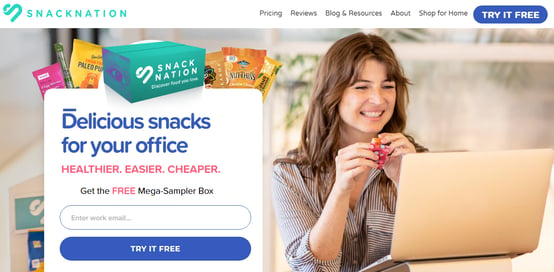
Of course, to get it a potential customer or site visitor must first and foremost type in their email address and give the company the permission to send marketing emails going forward.
2. Send Persuasive Follow-up Emails
Email marketing creates anticipation on the part of your users because they signed up to receive something. That’s why your content must live up to their expectations.
You can expect to get significant results f your follow-up emails are helpful, interesting, persuasive, and are as consistent as expected by the user.
If you stated during the sign-up process that you will send weekly updates and then send them an email daily, you can expect a terrible outcome from your email marketing campaign.
So if your email list subscribers are expecting updates within a particular time-frame, keep to it without any compromise. The last thing you want to do is irritate potential customers.
That’s why developing a solid email sending process is crucial to your email marketing campaign.
For instance, Airbnb’s email campaign first starts with a welcome email which explains to the user what they can expect from subsequent emails.
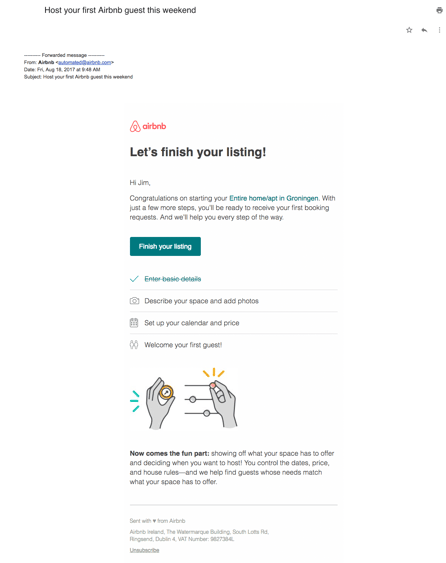
Most email service providers allow you to create an autoresponder sequence and you should use it to your advantage.
Your first follow-up email needs to be sent immediately after a user agrees to receive emails from your business and must be quite clear about what is expected to be received subsequently.
3. Use Autoresponders
Even though the purpose of engaging in email marketing is to garner more sales for your offer, if a product offer or newsletter comes out of the blue to the subscriber after an extended period of no emails, the user may not recall ever asking for it.
That’s the first clue that your email marketing campaign is going south when subscribers can’t recall ever signing up.
This usually occurs when you fail to maintain the consistency of your emails.
In order to make sure that you remain in the mind of your subscribers, take pride in sending out emails consistently.

Bear in mind, though, that as your email list begins to grow, it may be difficult to do this manually especially when users have questions.
To solve this, use an autoresponder which is a feature in most email marketing platforms like GetResponse, AWeber, etc.
An autoresponder will send out your scheduled emails based on your preference. Your follow-up emails can be sent out to your recipients after 2, 3, 4, 5, 6, 7, or even 10 days they subscribed.
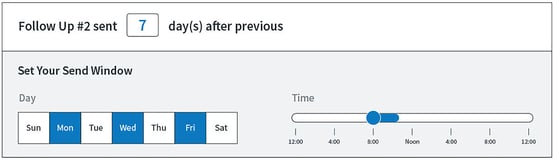
This is a huge time saver especially for B2B companies that have a lot on their tables.
So if a user has a question based on an email you sent to them, you don’t have to reply it manually, the autoresponder does that for you.
By doing this, you can stay relevant to your customers, so that when you want to make a product pitch, you can be confident that you’ve been in touch consistently and it won’t look like you just barged into their inbox to sell snake oil.
Due to the fact that you’ve constantly been in touch for days, weeks, months, and even years, you’re less likely to irritate your target customers.
Also, when using an autoresponder, ensure that your email content is balanced with a personal feel; do not make it sound robotic.
Simply view the use of an autoresponder as a way to build the relationship between you and your customers before making your sale pitch.
4. Use Obvious Links in your Email
The whole aim of engaging in email marketing is to send traffic to your web page and grow sales conversions. That means if your emails aren’t doing any of those, something isn’t right.
So how do you get conversions on your product page through emails?
Well, you need to be able to ensure a high click-through rate on your emails using links. It’s very simple to accomplish this by capitalizing on every moment a subscriber would feel compelled to click.
I’m subscribed to Mind Valley’s email list. And recently, Vishen Lakhiani, the founder sent me an email.
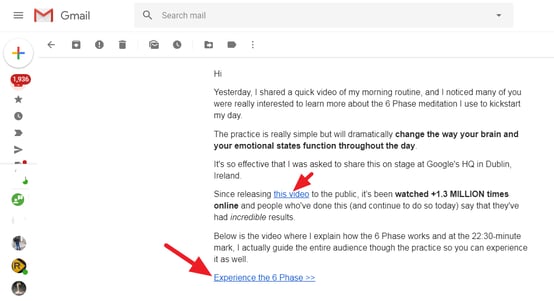
In addition to being persuasive, the email also has clear and relevant links that prompt me to click. He also added a video below the email.
How cool?
Hence, you need to add a link at strategic points in your email. A general rule of thumb is one link per paragraph.
However, you need to ensure that your links are obvious; you would irritate users if they simply want to scroll through and end up opening a new page.
Use bold and clear links that lead to your page or product for quality results.
5. Unsubscribe Option Must Be Clear
Every marketing email you send must give the person the ability to opt out of (or ‘unsubscribe from’) further emails. — Marketing and Advertising: the Law, Gov.uk
As counter-intuitive as it sounds, this will save your email marketing campaigns in the long run. When a user has a hard time finding out how to remove their email address from your list, they simply add you to spam.
You may wonder how this affects your business.
Well, when numerous users begin to add your emails to their spam box, your email service provider begins to question your reputation and this could have major negative effects. It’s also illegal.
So what should you do to prevent this? Have a clear link for the user to unsubscribe from your emails. Ensure it isn’t hidden but very easy to find.
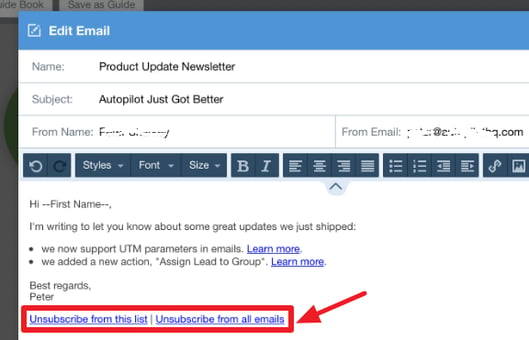
Most businesses would attach a button for a user to unsubscribe if that’s what they want, which makes it faster and easier.
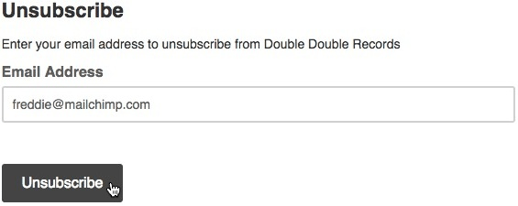
6. Communicate a Clear & Concise Message
The user’s inbox doesn’t give you a lot of room to share a long message. More so, users would most likely preview your email before they decide to even open it up.
Ensure that the HTML email template you use isn’t greater than 600 pixels in width and that you write the purpose of your email in short and concise statements.
Additionally, you can make use of the secondary column on either side of the template to add additional information above the fold of the email preview window.
What you must keep in mind is that every email design would most likely appear to users in a 600 x 200-pixel space.
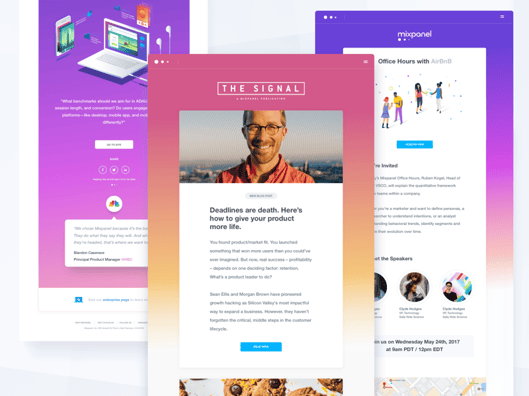
This will allow you to know exactly what your users should see first, because if what the preview pane shows them isn’t captivating enough they most definitely won’t open it up further.
7. Ask to be added to Users’ Contact Lists
Every chance you get, ensure you politely remind your subscribers that they will get access to more valuable information if they add you to their contact list.
This will make your emails to be a priority to users and they won’t miss out on your future messages.
However, before doing this, you need to be certain that you’ve built a strong relationship with them so they don’t get pensive as to why you are making the request.
The sole purpose is to ensure that your deliverability is at its maximum.
8. Ensure Readability of Your Message
Keep your messages short and easy to scan. Most of your subscribers won’t read the entire text of your email. They’d probably just scan through key points that interest them and that’s it.
For this reason, your text needs to be short and not intimidating. If paragraphs are huge for example, the user will probably skip your email to their next email after two paragraphs.
Here’s an example from Melyssa Griffin.
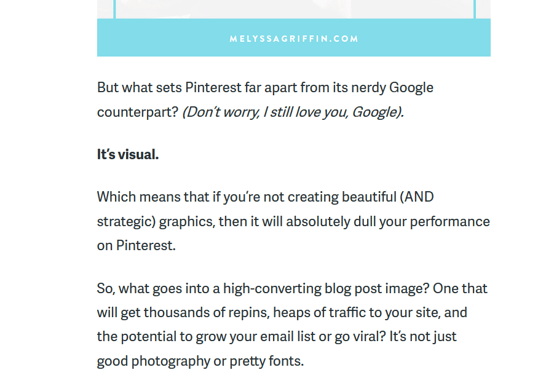
With too much text you’ll have a lot of your emails deleted or sent to the spam folder because users don’t just want to go through all that or see it.
Less is more, content is king but in email marketing using important and trigger words are more important as long as they convey your message.
9. Know your Audience and Segment
Knowing your subscribers and their needs will guide your email strategy. More importantly, email segmentation is crucial, as it illuminates your path towards sending only targeted emails.
Segmenting an email list can dramatically improve open and click-through rates.
According to MailChimp’s recent user data, segmented campaigns generate 14.64% more opens and 59.99% more clicks than non-segmented campaigns. It can also lead to greater email relevance and increased revenue.
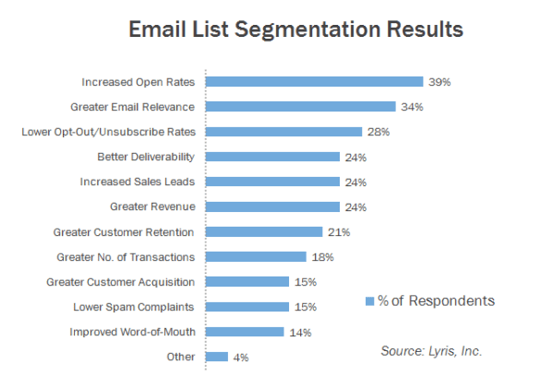
Having the right knowledge of your audience is very important for email marketing — this is because sending the right email to the wrong audience can frustrate all your efforts and audience will certainly also get irritated with your email and probably mark you as spam.
For email marketing to be successful, there must be a proper understanding of the audience.
To have a good knowledge of your subscribers, you need to know the psychographics, the demography of the audience, a conversation optimization framework, and also know the cognitive functionality and biases of the audience.
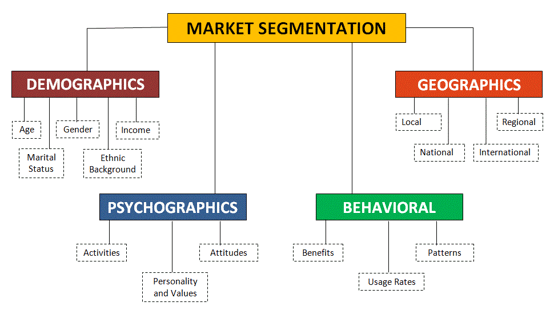
This proper knowledge of the audience will enable you to serve the audience appropriately.
With the right email marketing segmentation, you won’t have to send the same content to your audience or subscribers.
Businesses and email marketers who don’t know their audience don’t even bother with segmentation. They blindly send the exact same content to every subscriber, no matter the stage they’re at.
Sending the same email to all your subscribers is already a step towards failure because it’s impossible for all your subscribers to have the same interest at the same time.
To be successful in email marketing, you need to understand the pillars of segmentation, as illustrated by Email Monday.
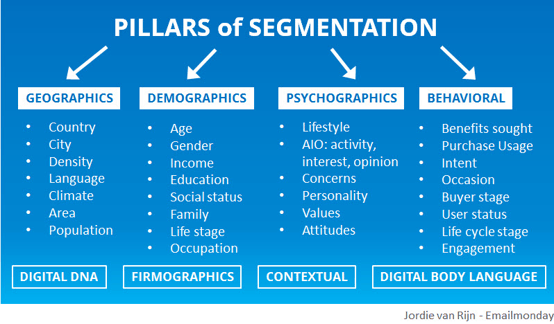
Segmenting will enable you to give your subscribers the appropriate information. In addition to the above strategy, you can also segment your audience based on gender, education level, geography, industry, age, purchase interest, cycle, and history, buying frequency, personal interest, email activity etc.
Personalizing your email content to suit each segment of your audience enables the audience to know that you understand them well and will also keep them interested in what you have to offer.
10. Proper Branding
The standard of your brand which is represented in the email says a lot about your company to your subscribers.
That’s why appropriate branding is necessary. The quality of branding the subscriber sees will determine how well your brand will be trusted. Why?
Because your brand creates an impression on your subscribers. It’s the way that your customer perceives you.

You don’t want to give your subscribers a bad impression so it’s important to nail a strong brand from the get-go — and stick to your identity.
Have a consistent template for your email and maintain the standard you started out with.
Let there be a specific color palette, designs, and buttons that will enable your subscribers to identify your brand.
The following should be included in your email:
i). A company logo: Whatever email you send, ensure that your company logo is included in the mail, let it be positioned at the right position (top left, top right, the bottom of your email design), it will be more obvious to your subscribers when they open your mail.
Here’s a good example from buffer. The email is simple, relevant, and branded. See the company’s logo on the top-left side.

ii). Unsubscribe Link: It’s now compulsory for you to have an Unsubscribe link in every email you sent — this is in accordance with CAN-SPAM Act.
You should include the opt-out link at the bottom of your email.
iii). Sharing Buttons: It’s very important to have social sharing buttons in every mail you send, this will enable your subscribers to also get in contact with you on social media platforms like Twitter, Instagram, Facebook, etc.
It’ll boost your email CTR (click-through rate).
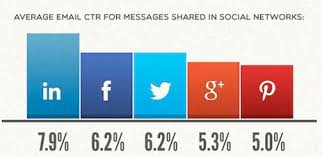
You can so include live feeds from your social media pages to increase the engagement of your subscribers.
That said, ensure that your company’s contact details are included in the email. This will help your subscribers to easily get in touch with you.
11. Clean Up Your Email List
Occasional routine check and clean up of your email list are necessary if you want to avoid getting flagged as spam.
Regularly check your email list and remove bad or non-functional email addresses from your email list. Prune out the email addresses that show as undeliverable emails.
If you notice that a lot of your subscribers are inactive, you should make every effort to re-engage and win them back.
Grammarly sends a highly engaging email to its inactive users with a CTA that takes the users to the editor. Take a look:
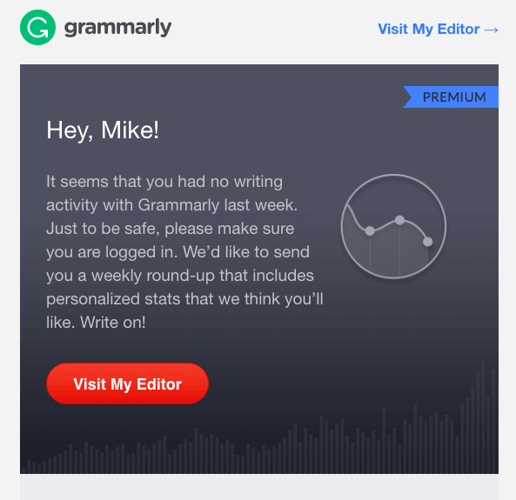
The general rule is to continually manage and maintain your email list. This occasional pruning is necessary and should be done as often as possible.
If you want your email marketing to be successful, cleaning up your email list is not optional. Because if the percentage of undeliverable email addresses on your email list is high, email providers will flag your emails as spam.
Asides being marked as spam, you will see very little results because the subscribers you reach are fewer. Worse, they’re not interested in your offer.
Take, for example, you have one thousand email addresses on your email list and five hundred addresses on the email list are undeliverable addresses.
Whenever you send an email to the addresses on your list, don’t think that you sent it to one thousand subscribers; the truth is your email only got to half of the people on the list. This is a waste of effort if you ask me.
If your email list is pruned, you will be sure of the accurate number of people you reach per email sent and you will also be able to predict the outcome.
To avoid wasting time and being moved to the spam folder, ensure that your email list is cleaned up as regularly as possible.
12. Test Emails Before Sending
A general rule of thumb is to always send test emails as before sending it to your main contact list.
You can have some emails that you can constantly use as test recipients to see whether the emails are delivered without being broken and generally appear the way they should appear.
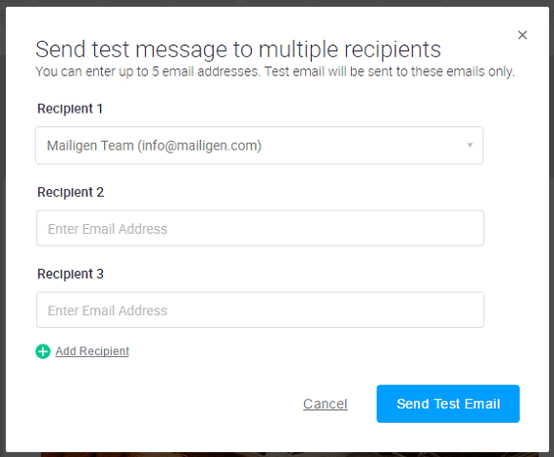
This test will save you the frustration you will feel if you discover that you sent an email to your subscribers which ended up in the spam folder. Worse, the email is poorly written, has a broken link, or wasn’t well formatted.
Sometimes, in the process of sending emails to your subscribers, something in the layout of the email may break.
This usually happens in Outlook’s preview pane or Hotmail’s email view and this will affect how your message will be delivered to your subscribers.
To ensure that your email is delivered in the right condition, send a test email to your test account via Gmail, Yahoo! or any other big email provider.
Sending a test email will enable you to know if there is an error and gives you the time to get rid of the problems first before your main subscribers receive it.
Nobody wants to spend time on a boring message, even if your information is accurate; the credibility of your brand and the information will be questioned by your subscribers.
13. Use Relevant and Catchy Subject Lines
When composing an email to send to your subscribers, ensure that it’s easy to read. Most often than not, web users scan through emails for important points before proceeding to read them.
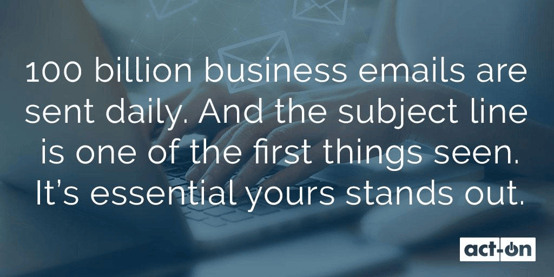
If after scanning through it, nothing meaningful caught their attention the person would most likely not look at the message again and if this continues, they will most likely mark your emails as spam.
To guarantee that the email you send is easy to read, ensure that your email isn’t a long block of text. Make it short, persuasive, and relevant.
Use subheadings and bullet points where necessary and also use italics and bold fonts to highlight certain keywords that you want your subscribers to pay attention too.
Doing all of this will make reading easy for your subscribers and it will make them interested in your subsequent emails they receive.
14. Use Titles, Linking With Images, and Alt Text
Making it a priority to minimize the codes behind each image can make your emails to load quick.
One reason for this is because images can create dead space in the email.
To avoid this, make sure that all the images in the email have both title text and alt text, this is because there are different browsers and each browser reads these two text types differently.
For clarification purpose, title text or Alt text is the text messages that show when an image doesn’t load properly or when the mouse pointer is moved over the image. Here’s an example:
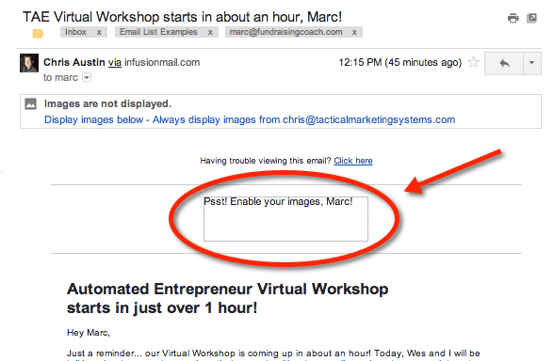
If the email settings of your subscribers don’t show your image, they won’t be able to read your content because your email will just look like a blank white paper and when this happens subscribers will lose interest.
In addition, ensure that the images are linked to your website or your landing page.
This is essential so that in a situation where there’s an image dead space, your subscribers can click the link to visit your website or landing page and get the appropriate information needed.
When the image is linked to your landing page, even if there is an image dead space, you can still drive traffic to your website or destination.
Also, ensure that the images on the email are properly coded. That is, the width and height of the image must be properly defined.
15. Have a Clear Call-to-Action (CTA)
Having a clear call-to-action in your email will enable your subscribers to know your exact aim of sending the message to them and will get them engaged appropriately.
Every email campaign has a goal it should achieve, it could be for downloads or the marketing of a product or service, and so on. The CTA itself could be a link or a button. Dropbox uses a button with the copy “Claim space.”
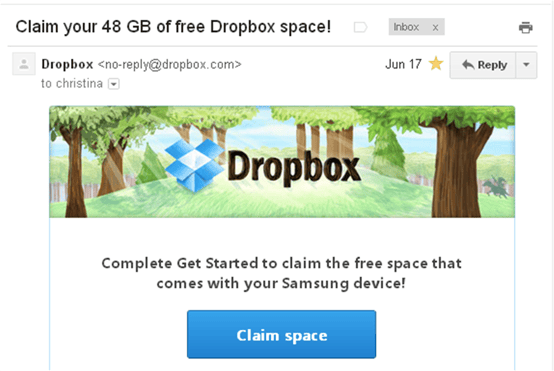
Whatever your motives are for sending an email to your subscribers, don’t hide your call-to-action within a long boring text or behind buttons that won’t be displayed on the mail, doing this will only cause your campaign to fail.
Make sure that your CTA is in plain view and obvious to your email recipients.
While it’s important to make your calls to action very visible, make sure you don’t clutter your email with too many outgoing links or buttons. You can, however, place the call-to-action prompts in every paragraph of the mail. One CTA link is ideal if your email is short. On the other hand, you can have 2 – 3 links if the email is long.
This won’t be too much because in email marketing — there is nothing as over communicating.
When you put the links in the texts you are subtly nudging or influencing the subscriber to take an action that will lead to conversion for you.
Conclusion
There you’ve it, the ultimate email marketing checklist. Truth be told, email marketing is delivering positive ROI and massive brand awareness for businesses.
Get in quickly or be left behind!
All you need to do is understand you’re a guest in your user’s inbox and has a responsibility of delivering valuable emails that will build strong relationships and increase the trust they have for your brand.
Email marketing is a proven strategy for generating leads and nurturing highly-qualified customers who are ready to buy from you.





