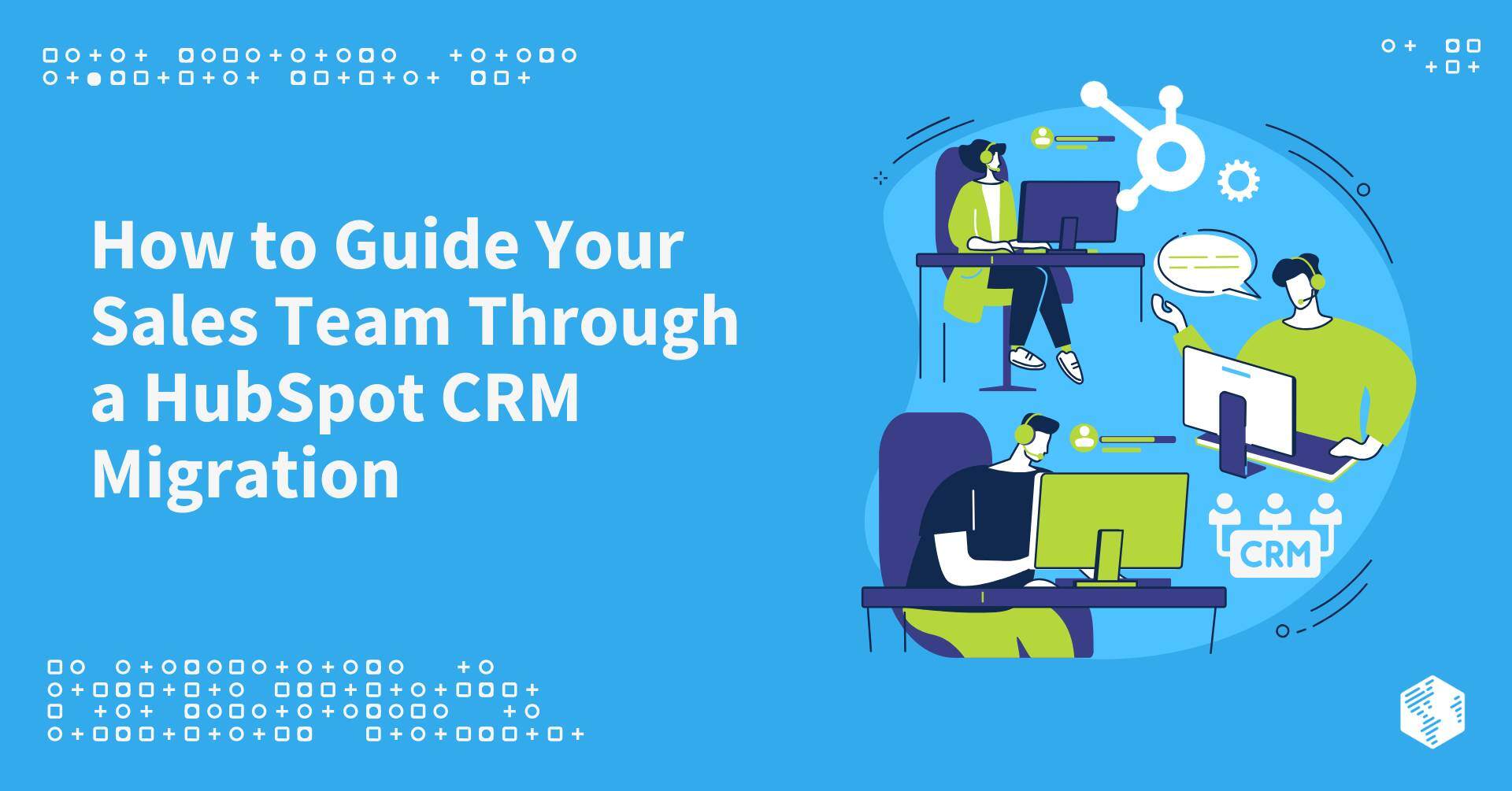Table Of Contents
Are you facing the challenging task of convincing your sales team to transition from using spreadsheets and sticky notes to a more efficient CRM system?
Getting your sales team to embrace new technology can be a tough challenge, especially when they’re attached to their traditional methods and resistant to change. However, undergoing a CRM migration with a platform like HubSpot significantly optimizes your sales process, making it more efficient and effective. In fact, recent studies reveal that companies that use CRM systems have seen a 17% increase in lead conversions, a 16% boost in customer retention, and a 21% improvement in agent productivity.
Let’s take a deeper look at what navigating this transition involves and go over some practical tips to overcome resistance and ensure a smooth migration process. From demonstrating clear benefits to providing comprehensive training, you’ll learn how to support your team every step of the way.
Companies that use CRM systems have seen a 17% increase in lead conversions, a 16% boost in customer retention, and a 21% improvement in agent productivity.
What Is the Difference Between CRM Transformation and CRM Migration?
With so many technical terms bombarding the digital space it’s easy to become confused about what different processes look like. So, let’s take a minute to address the difference between CRM transformation and CRM migration.
CRM transformation is a comprehensive, strategic upgrade of your business processes and systems to enhance customer relationships and sales operations. In contrast, CRM migration is the technical process of moving your data and operations from one system to another, ensuring a seamless transition without disrupting daily activities.
What Is CRM Transformation?
CRM transformation focus is on the following:
- Enhancing Customer Interactions: Improving how you engage with customers at every touchpoint.
- Generating Leads and Acquiring Customers: Using data and insights to attract and retain customers.
- Improving Sales Processes: Streamlining and automating sales activities to increase efficiency.
- Leveraging Technology: Using advanced tools and software to drive innovation and efficiency.
- Data-Driven Decisions: Using data for better decision-making and to align with market trends.
- Team Synchronization: Ensuring all teams work together seamlessly, breaking down departmental silos.
- Automation: Automating manual tasks to save time and reduce errors.
- Enhancing the Sales Cycle: Improving each stage of the sales process for better outcomes.
CRM transformation is about integrating CRM systems into your broader business strategy, driving long-term growth and customer satisfaction.
What Is CRM Migration?
CRM migration is the process that involves:
- Data Transfer: Safely and accurately transferring customer data, sales records, and other important information from your old system to the new one.
- System Integration: Ensuring the new CRM integrates seamlessly with your existing systems and tools.
- User Training: Training your team to use the new CRM effectively, which can involve both technical training and education on new processes.
- Customization: Tailoring the new CRM to fit your unique business needs and workflows.
- Minimizing Disruption: Managing the migration process to minimize disruptions to your daily operations.
- Testing: Thoroughly testing the new CRM to ensure all data is correctly transferred and the system works as expected.
CRM migration is a critical step within the broader CRM transformation process. It’s about the logistics of changing systems, while CRM transformation focuses on the strategic enhancement of your business processes and customer relationships.
Key Differences Between CRM Transformation and CRM Migration

- Scope: CRM transformation is broad and strategic, encompassing all aspects of customer relationship management and business processes. CRM migration is narrower, focusing on the technical process of switching systems.
- Focus: CRM transformation aims to improve overall business strategy and operations. CRM migration deals with the technicalities of moving from one system to another.
- Impact: CRM transformation impacts long-term business goals and strategies, driving overall growth and efficiency. CRM migration primarily impacts the immediate functioning and usability of CRM systems.
- Process: CRM transformation involves strategic planning, team synchronization, and long-term implementation of new practices. CRM migration involves data transfer, integration, and user training.
Both CRM transformation and CRM migration are essential for modernizing your business and improving customer relationships. CRM transformation provides a strategic framework for leveraging new technologies and processes, while CRM migration ensures a smooth and effective transition to new systems.
Understanding the differences and interconnections between these two processes can help you better plan and execute your CRM initiatives, driving both short-term improvements and long-term success.
The Migration From Traditional Sales Log to HubSpot CRM
Shifting from traditional sales log to HubSpot CRM can feel daunting for legacy sales teams. Resistance to change is a common hurdle, often rooted in comfort with established processes. However, the benefits of HubSpot CRM far outweigh the initial pushback you may experience from your team.
To make this transition smoother:
- Highlight Tangible Benefits: Explain how CRM tools simplify daily tasks, improve data accuracy, and enhance customer interactions.
- Encourage Open Dialogue: Create an environment encouraging team members to share their concerns and ask questions.
- Provide Continuous Support and Training: Offer ongoing training sessions and support to help ease the transition.
- Identify a “HubSpot Hero”: Choose someone within the team to advocate for the CRM and assist colleagues in real time.
Addressing resistance with understanding and showcasing the clear benefits can promote a positive attitude toward following through with HubSpot CRM integration.

How to Effectively Align HubSpot CRM With Sales Goals and Processes
From the very beginning of the migration process, it’s essential to align HubSpot CRM tools with your sales team’s goals. Start by clearly defining your sales objectives, such as improving lead conversion rates or shortening the sales cycle.
Then, demonstrate how HubSpot’s features can help achieve these goals. For example, use the CRM’s sales pipeline tools to track leads and measure progress. Highlight the CRM’s reporting capabilities to provide insights into team performance and identify areas for improvement. For example:
1. Review Existing Workflows
To effectively transition to HubSpot CRM, begin by mapping out your current buyer’s journey. This activity reveals improvement opportunities, especially in team handoffs such as marketing to sales or sales to customer success. Ensure that all customer data is easily accessible to your entire team, which accelerates response times and enhances customer experiences by utilizing unified customer profiles for a personalized approach.
2. Identify Pain Points
Identify areas where your sales, marketing, and customer support processes falter. Common issues might include inefficient sales processes where leads stall, or poor handoffs between marketing and sales, leaving the latter without necessary information to close deals. Address these gaps by creating a CRM strategy that targets these weaknesses, transforming current shortcomings into strengths.
3. Set Clear Objectives
One primary objective in CRM migration is to enhance team performance. Utilize CRM data to better understand customer needs and align your talent management strategies accordingly. This could involve using the data for employee reviews, rewards, or even restructuring teams to better meet customer demands. Additionally, consider the technical and business impacts of CRM migration, such as system requirements and potential disruptions, to ensure a smooth transition.
Actively involve the sales team in the customization of the CRM, so it meets their specific needs and workflows. Then, regularly review and adjust the CRM settings to stay aligned with evolving sales strategies and goals.
Why Sales Teams Should Be Using a CRM
Using a CRM system can transform how your sales team works. It helps you manage customer relationships, streamline processes, and boost productivity. Here are some of HubSpot’s most effective tools for streamlining the sales process:
| HubSpot Tool | Description | Benefit |
|---|---|---|
| Sales Automation | Automates repetitive tasks like email sequences, follow-ups, and task creation. | Saves time, ensures consistent follow-ups, and reduces manual errors. |
| Email Tracking | Tracks when prospects open emails, click links or download attachments. | Provides insights into prospect engagement, and allows timely follow-ups. |
| Meeting Scheduling | Allows prospects to book meetings directly on your calendar based on your availability. | Eliminates back-and-forth emails, and increases convenience for prospects. |
| Lead Scoring | Automatically scores leads based on their interactions and behaviors. | Prioritizes high-quality leads, and improves sales efficiency. |
| CRM Integration | Integrates sales tools with the CRM to keep all data centralized and accessible. | Streamlines data management and ensures up-to-date information for all team members. |
| Pipeline Management | Visualizes and manages sales pipeline stages, helping track deal progress. | Improves visibility into the sales process, and aids in forecasting and planning. |
| Sales Analytics | Provides detailed analytics and reports on sales activities and performance. | Identifies trends, tracks performance, and informs data-driven decisions. |
| Document Management | Centralizes storage and sharing of sales documents and tracks their engagement. | Ensures easy access to documents, and tracks document interactions. |
| Live Chat | Enables real-time communication with website visitors and prospects. | Engages prospects immediately, and improves customer experience. |
| Quotes and E-signature | Simplifies the process of creating, sending, and signing quotes electronically. | Accelerates the sales cycle, and reduces paperwork. |
| Sequences | Creates automated email sequences to nurture leads and engage with prospects over time. | Keeps prospects engaged, and ensures consistent communication. |
| Tasks and Activities | Automates the creation and assignment of tasks based on specific triggers or workflows. | Keeps sales reps organized, and ensures no follow-up is missed. |
| Customizable Dashboards | Offers customizable dashboards to visualize key metrics and KPIs. | Provides real-time insights, helps monitor progress and performance. |
HubSpot CRM equips your sales team with the tools needed to excel. These features support a more organized and efficient sales process, from automating tasks to providing real-time insights–transforming your sales approach and driving better results.
How to Effectively Implement HubSpot CRM Training with Your Sales Team
To ensure your sales team can effectively use HubSpot CRM, it’s important to start with structured and engaging training sessions. HubSpot Academy makes this easy by offering a range of courses to help your team get up to speed with the ins and outs of the platform and how to use the tools effectively.
Some helpful training tips include:
- Utilize HubSpot Academy: Explore courses like Inbound Sales Certification and Sales Enablement Certification for essential sales strategies and CRM skills.
- Interactive Learning: These courses feature video content and practical exercises to help your team apply new skills immediately.
- Boost Productivity: HubSpot Academy resources focus on using the Sales Hub to enhance productivity and effectiveness.
- Earn Certifications: Encourage your team to earn certifications to validate their expertise and commitment.
HubSpot Academy’s resources empower your team to gain the knowledge and confidence needed to master the CRM system, boosting overall productivity and effectiveness.
Maintaining CRM Proficiency Within Your Sales Team
Continuous learning and support are vital for maintaining CRM proficiency and adapting to new features or sales strategies. Offer ongoing training sessions and refresher courses to keep your team updated. HubSpot Academy’s flexible online learning environment allows your team members to learn at their own pace, ensuring they can integrate training seamlessly into their schedules. In addition, consider hosting periodic workshops or webinars to address specific needs or introduce new functionalities.
Customize HubSpot CRM to Fit Your Sales Team Workflow
Adapting HubSpot CRM to your team’s specific needs can greatly enhance performance and efficiency. Here are key ways to customize the CRM to fit your workflow:
-
Customize Dashboards and Reports:
- Select from pre-made templates or create a new dashboard from scratch.
- Add or remove reports based on your team’s needs, such as deal revenue forecasts for sales leaders or lead conversion rates for marketing managers.
- Set dashboard visibility to ensure the right team members can access crucial data for informed decision-making.
-
Automate Routine Tasks:
- Use HubSpot’s workflows to automate tasks like lead rotation, deal creation, and task management.
- Set up workflows to automatically assign leads to salespersons or trigger notifications for significant actions, reducing manual efforts.
- Automate marketing emails or customer follow-ups using sequences to maintain engagement without constant manual input.
-
Integrate with Existing Tools:
- Identify key data points that need synchronization, such as contact information or deal stages, and use HubSpot’s API for robust integration.
- Integrate with platforms like Gmail or Outlook to facilitate direct enrollment of contacts into sequences.
- Ensure customer interactions and transactions automatically reflect in your CRM by integrating with tools like Shopify or WordPress.
By customizing dashboards, automating tasks, and integrating with existing tools, you can tailor HubSpot CRM to fit your team’s workflow. This customization enhances efficiency, improves data consistency, and ensures your team has the insights to make informed decisions.

How to Monitor and Improve CRM Adoption
To ensure your CRM system works effectively, it’s important to track usage and gather feedback regularly. Here are some key steps to monitor adoption and make necessary adjustments.
-
Track Usage and Progress:
- Regularly review sales metrics and performance indicators to gauge CRM strategy effectiveness.
- Analyze key performance indicators (KPIs) like campaign response rates, revenue generated, and customer satisfaction levels.
- Use these insights to refine your CRM strategies to align with business objectives and improve results.
-
Conduct Regular Check-Ins:
- Hold regular check-ins with your team to identify areas needing additional support.
- Address knowledge gaps or confusion by providing hands-on experience and creating accessible knowledge-based articles or quick-start guides.
-
Adapt Strategies Based on Feedback:
- Involve key stakeholders and end-users in the testing process to ensure data meets their needs.
- Address feedback or issues raised during User Acceptance Testing (UAT) promptly.
- Establish a feedback loop to enhance communication between sales and marketing teams, allowing continuous strategy adjustments based on collected feedback.
By tracking usage, conducting regular check-ins, and adapting strategies based on feedback, you can optimize your CRM system. This ongoing process ensures your CRM aligns with your business goals and delivers the desired results.
Conclusion
Making the switch to HubSpot CRM is a strategic decision that offers B2B business leaders, marketers, and salespeople a clear path to refine their sales processes and enhance customer relationships. When you actively involve your team in the decision-making process, providing comprehensive training, and continuously gathering feedback for improvement helps outline a roadmap to ensure a smooth transition to the HubSpot CRM system.
You don’t have to go through the CRM migration process alone. Schedule a consultation with the OneIMS team today and let us help you navigate a clear path toward transitioning your sales team successfully.