Table Of Contents
On-Page SEO can be complicated. But today, I’ll break it down (step-by-step). Why?
Because there’s a smarter approach to dominating search results and driving lots of organic traffic to a company’s website!
That’s exactly what you’ll learn in this practical guide. If you’ve been struggling to attract leads and customers who are searching in Google, this resource page is for you.
A big mistake B2B companies make is trying to promote their website and product when they’re yet to properly optimize their web pages.
No way, that’s more like putting the cart before the horse. It should be the other way around.
If you want your content pages to show up high in the search results, then you need to first and foremost implement an on-page optimization. It’s an essential step towards taking control of your search results.
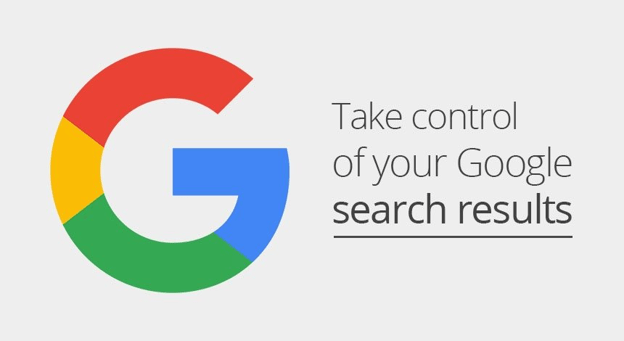
It’s not enough to create useful content and target keywords that have potentials to rank higher than the competitors, those are the icing on the cake.
The real work is helping Google to understand what your page is about, how useful it is and can be for the users, and that it deserves to rank on the first page of the search results.
Not every business comes to this realization. Some of them simply set up a mobile-responsive website (which is important), create content, and do nothing else.
In this in-depth guide, you’ll learn some actionable advice that you can implement right now to improve the chances of your web pages showing up when your topic is searched for by prospects and customers.
Before we dive in, though, let’s make sure you’re in tune with what on-page SEO is all about.
What’s On-Page SEO?
As the term implies, on-page SEO is a practice of optimizing the pages on your website. The focus is on the pages, not necessarily on the entire website. On-site SEO, on the other hand, has its focus on the entire site.
Funny enough, both practices are important because when you’ve successfully optimized all the single pages on your website, what’s left is a fully-optimized website that’s ready to drive organic visibility.
A good example of on-site optimization action is installing SSL certificate (Https) which affects the entire website, while an example of on-page optimization action is changing page URL.
Why On-Page SEO is Important
As you read along, you’ll discover the importance of on-page optimization. It’s better to see it in action than theory.
On-page SEO plays a key role in helping Google and other popular search engines understand what your website page is about, and why your page should rank higher than tens of millions of competitors’ pages in the search results when your target keywords are typed into the search bar.
More importantly, On-Page SEO improves the user experience on your website. It aids easy navigation on your website, and offers tremendous value to users.
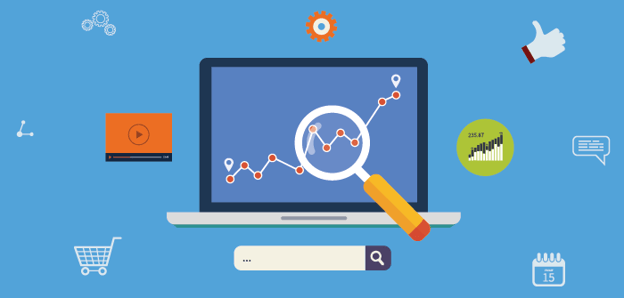
If you ignore on-page SEO, your web pages would likely suffer in the organic results pages, regardless of how many inbound links (linking pointing to your pages from other sites) you build.
It’s important to note that on-page optimization is more than keyword selection. It also covers user experience, copywriting, conversions, linking, media, and even website design.
Bear in mind that all of these factors are important when you’re looking to gain online visibility, whether you’re executing a full-suite SEO strategy or just an on-page optimization.
This guide isn’t all about how to rank higher in Google. It’s a complete guide for optimizing your pages so that Google spider will deem it worthy for searchers.
What you’ll learn here will help to increase dwell time on your site, establish your brand online, and also drive conversions.
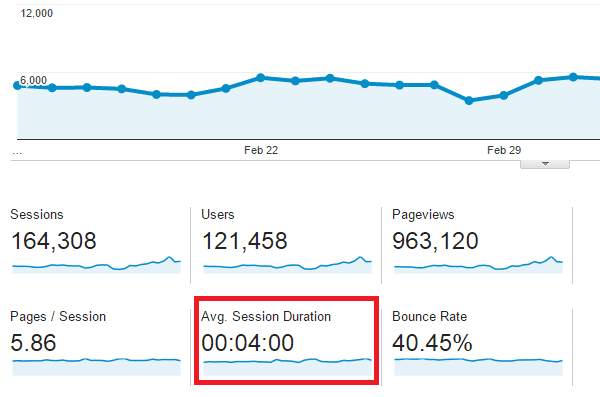
Difference Between On-Page and Off-Page Optimization
Often times when I interact with startup founders, CEOs, and top-level managers, I noticed that some of them that knows about search engine optimization sees on-page and off-page concepts the same.
Don’t get me wrong, they’re both related in so many ways. But they’re also quite different.
It’s so important to be clear about these two concepts. Because they will determine whether or not you’ll rank higher and generate leads or customers from search engines.
We’ve already defined on-page optimization as the practice of optimizing your single pages. It has everything to do with tasks that you do in-house on your website. There’s no external influence.
On the other hand, off-page SEO is the practice of optimizing your website based on external factors which improve your website’s position in the search engine results page (SERPs).

When it comes to off-page optimization, we’re basically looking at:
-
Links on external websites that point to you. (E.g., a link from cnn.com to your site).
-
Mentions or citations of your brand or website on the web
-
Social signals (comments, likes, shares, tweets, repins, etc) from Facebook, Instagram, Twitter, LinkedIn, etc.
-
User engagement on your website.
In a nutshell, the process of promoting your company’s website to gain traction online is an off-page optimization concept.
You can use a variety of ways to promote your website, for example, social media, guest blogging, influencer marketing, sponsored posts, display advertising.
In the end, every effort you make to get the word out about your business’ website or promote your brand will result in either a brand mention or link. Links are powerful for driving search visibility.
But your website needs to be ready for Google and other search engines first. That’s why on-page SEO should be implemented first.
How to Do On-Page SEO: Step-by-Step
You need a step-by-step strategy to make your online visibility a success. Otherwise, you’ll be struggling to improve your search ranking and traffic.
If you want to avoid unnecessary waste of time, you’ll learn how to implement on-page SEO in this section.
Let’s dive in.
Step #1: Make Your Site Crawlable
Essentially, you need to take note of all the pages on your website that search engines have discovered and indexed. There are several tools in the marketplace that are either free or affordable. You can also check Page Performance report using a Xenu’s link crawler. It’s free!
In addition to crawling your site and all the pages, you’ll need to export all the results into an Excel (or .csv) file. You’ll create three key columns of data to help you simplify the entire process.
The three columns will contain:
- The website URL
- The page title
- The page meta description.
All you have to do is copy and paste these three columns into your template.
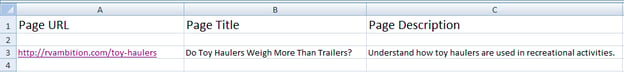
Step #2: Site Architecture and SEO Audit
This is the step where you start defining your site architecture. You also want to conduct an SEO audit of your site to determine the opportunities you have.
Now that you’re armed with the basic index analysis of your site entered into your template, it’s time to start organizing prioritizing the pages on your site. Begin by defining the area in your site architecture where your web pages currently sit.
SEMrush is a great tool for conducting an SEO audit. It’ll reveal your total score, crawled pages, errors, warnings, and your overall performance.
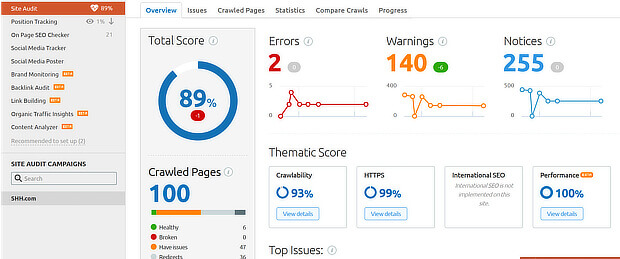
Take note of your homepage as well as the page in your main (or secondary) navigation menu, or even an internal page, and so on.
Step #3: Fix Page URLs, Page Titles, and Meta Descriptions
Take a closer look at your page URLs, page titles, and page descriptions, you might want to update them if it’s necessary.
That’s one of the reasons why it’s important to use a template to organize your SEO. It gives you a broader overview of the type of content you currently have on your website. From there, you can decide to either improve the content or create a new variety of content.
The length of your page titles are equally important. Make sure that a every page title is under 70 characters. After a thorough analysis, you might want to update all page titles that are longer than 70 characters.
This is important because if your title tag (which some people copied from the page title) is more than 70 characters, it’ll be truncated in the search results.
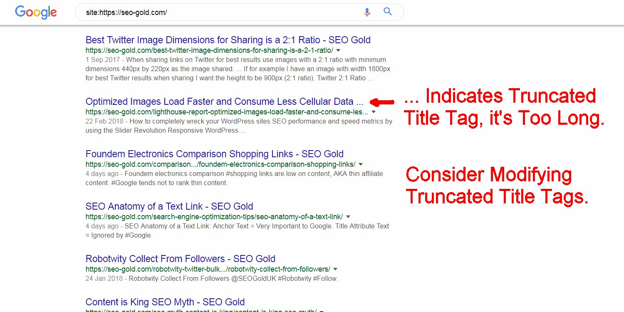
When it comes to the meta description, make sure it’s 150 characters or below 160 characters. Don’t stuff keywords when describing your page. If anything, you should state clearly what your page is about.
Step #4: Define a Value Proposition
This step is often overlooked but it’s quite important. You need to define your value proposition. What does your page stand for? Ultimately, your homepage will have the value proposition boldly displayed.
Slack’s value proposition focuses on collaboration and productivity.
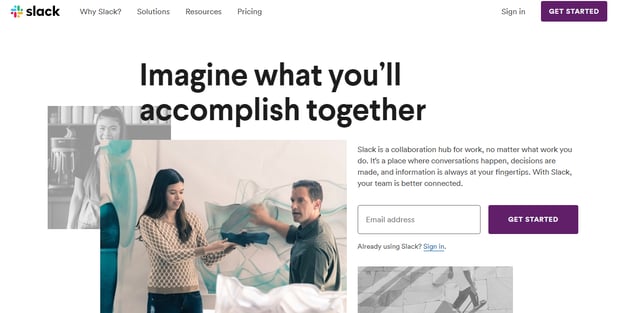
Your individual pages should have specific goals aside from just showing up in Google top pages for a particular term.
For example, your “about” page could aim to persuade people to fill your contact form after getting to know you.
Step #5: Define Your Target Audience
Who are your target audience? Often times, a successful on-page optimization is implemented once you know your ideal customers. This is the stage where you define your page’s target audience.
You have to choose between a single buyer persona or multiple personas. Yes, your ideal audience could be a hybrid of customers with diverse needs.

With this persona sorted out, you’re ready to optimize your site’s pages. Always remember that you’re optimizing for search users (human beings), too. Not just search robots.
Step #6: Map Out Your New Page Titles
Having documented your existing page titles and defined your value propositions as well as the ideal customers for your pages, it’s time to tweak your page titles or write new ones (if necessary) to reflect your analysis.
Most businesses like to write their page titles following this formula:
“Keyword Phrase | Context.”
If you’re not used to writing page titles, just have it in mind that the ultimate goal is to state the purpose of the page so that the end users can understand it.
Step #7: Add Your New Meta Description
Google shows your meta description to searchers. So you need to make it short (about 150 characters), declarative, and persuasive statement. Use your keyword to describe your page but make sure it flows smoothly with the sentence.
Step #8: Track Topical Relevance and Keywords for Each Page
Often times, your main keyword is the topic of your page. Start by defining a single topic for each page. This is crucial if you want to go more in-depth and deliver useful and rich information about that topic.
In the same vein, it also means you’re focusing on a particular keyword and optimizing the same for the page.
This may not always apply, especially on the homepage where you explain what your entire business is about, and showcasing your value proposition. Here, you’ll need a few keywords to ensure that.
Another exception is your overview pages such as the services and product pages, which outline your products and services.
Step #9: Audit and Modify Page Content
Good content is useful, helpful, thorough, clear, easy to consume, and solve a problem. So make sure your content appeals to your audience by focusing on the above attributes.
Don’t just write for search engines, focus on your target customers. Share thoughtful tips that will take users from Point A to Point B. Don’t take your content for granted; get rid of spelling and grammatical errors.
In this modern SEO space, a long-form content always wins. So get past the 300 to 500 words article and create a minimum of 1,500 words per page, irrespective of the topic. Aside from organic ranking, long-form content can generate a lot of qualified leads.
A study by Curata revealed that long-form content generated 140 leads more than SlideShare presentation, infographic, and short-form content combined.
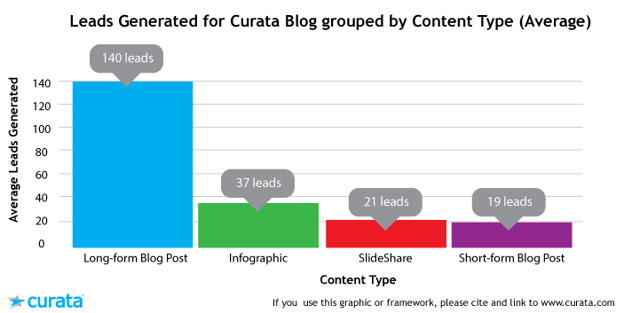
Format your content properly so that users can easily digest it. Use headings, subheadings, and bullets to break down your paragraphs. Use short and persuasive sentences.
Step #10: Leverage Visual Content
Not all content types are created equal. For most people especially bloggers, their main focus is on written content.
Visual content such as infographics, videos, slide presentations are also highly captivating. These visual elements work because humans are wired to respond to them.
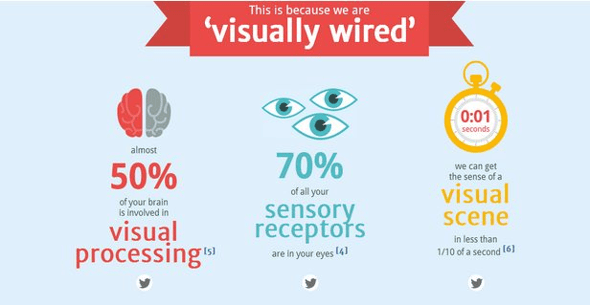
Therefore, you should incorporate these visual elements into your page to create that stickiness.
If you’re adding images to your page, always remember to include a descriptive file name and alt text.
Step #10: Interlink Your Pages
The web is interconnected and Google wants to maintain that culture with their search engine results. Hence, interlinking your pages is important if you want to make it easier for users to navigate to your previous posts.
You need deep links to your old and new posts.
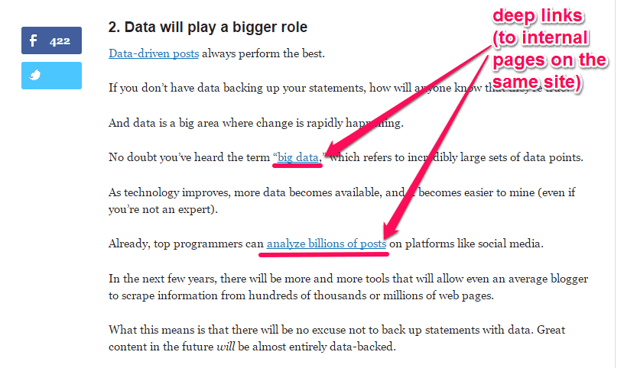
If you’re already linking to your internal pages, you might want to improve it by using more relevant anchor texts.
Step #11: Measure Your SEO Performance
This last piece of the puzzle is often overlooked, but it’s necessary. One of the best ways to measure your SEO efforts is to set up Google Analytics tracking on your site.
You need a way to measure the SEO performance of your page. Google Analytics is a robust platform and prominent in the digital marketing space — but you can use other alternatives like Clicky.

Pay close attention to your organic search performance. If you continually track it and collect useful data, you’ll be able to make informed decisions for your on-page strategy; and increase conversions.
On-Page SEO Techniques, Checklist, and Strategies
In this section of the guide, we’ll dive into the techniques, checklists, and strategies that you can put to work today. There are basic and advanced techniques that still work irrespective of Google Panda updates or Penguin algorithm update.
Each idea will be short but actionable. So get ready to take action that will impact your search ranking and traffic positively.
1. Research and Target Relevant Keywords
Keywords are essential factors in on-page SEO. In fact, we can’t talk about search engine optimization, in general, without discussing keywords research.
That’s where it all begins.
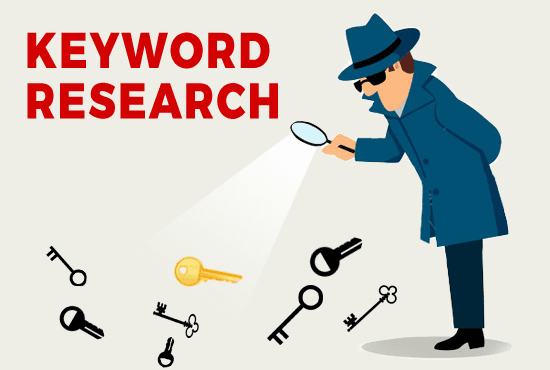
A keyword is the term or word that potential customers type in or enter in the search engine. For example, when someone is looking to buy a new running shoe, they go to Google and enter something like:
“Best running shoes” or “buy running shoes for men”
As a business that owns a website, you’re aware that your target audience is searching for your topic right now. For example, if you sell project management solutions to businesses, then understand that people are searching for these keywords:
Project management tool
Top project management software
Best project management platform
Cheap project management software
Project management software
And so on…
I’m just brainstorming the above keywords without a tool. Imagine how many of these keywords and more that I can find if I use Google Keywords Planner, Ahrefs, KeywordTool.io, SEMrush, and so on.
With these handy tool, I can enter my main keyword (e.g., crm software) into the search box and I’ll get a list of 1,000+ keyword variations. In this example, I’m using the KeywordTool.io software:

And here’s the list of keywords related to CRM software:
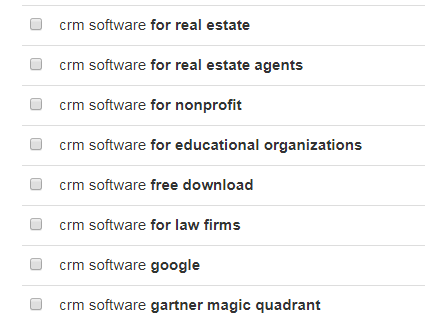
If you continue in this path by digging into another main keyword that you want to rank for in Google, you’ll find more keywords that your competitors haven’t discovered yet.
And that’s a great opportunity for you.
Essentially, you should consider the topics you want to rank for. You can come up with about 10 to 20 topic buckets which are important to your business and website. These topics are your seed for conducting keyword research.
2. Optimize Your Content Page for Searcher Intent
The first thing you should know is that Google doesn’t rank content but the page itself. So what you’re optimizing isn’t necessarily your blog post or article but the page itself.
After researching your keywords, you need to look away from that keyword and focus on the searcher intent.
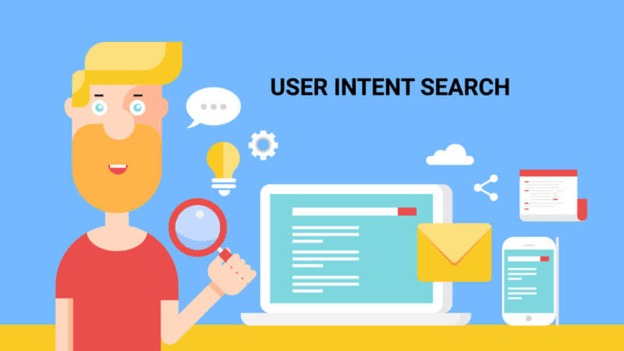
In other words, what’s the motive behind the keyword.
For example, if someone is searching for “best email service provider,” do you know the reason why they’re searching for it?
- Is it to get some information about these providers?
- Is it to buy the email solution?
- Is it to compare two or more solutions?
In today’s on-page SEO optimization, what Google cares about is the searcher intent. That’s why a content page can rank for several keywords which aren’t the main topics of the page.
For example, a page could rank in Google first page for all these keywords:
- Drive website traffic
- Generate website visitors
- Traffic generation tips
- How to increase website traffic
Etc.
One of the reasons why this happens all the time is because, in the eyes of Google, all of those keywords are addressing the same problem. Hence, any web page that provides more value ‘should’ show up for all the related keywords.
When it comes to searcher intent, there are 4 main categories to focus on:
-
Informational: “how to clean a shoe”
-
Transactional – “buy a shoe”
-
Comparison – “Running shoe vs. Sneakers”
-
Navigational – “OneIMS”
Once you understand the searcher intent behind any given keyword, it’d guide you accordingly on how to structure your page.
If your page is targeting a keyword with comparison intent, for example, then you have to go into detail to compare each item or brand. That page should educate and inspire potential buyers.
When people are comparing two or more brands, products, or models, they’re in a buying mood and needs to be guided accordingly.
Often times, they have researched online and are ready to take that bold purchase step. It’s your responsibility to teach people how to choose a solution. This usually happens at the middle of the funnel (MoFu).
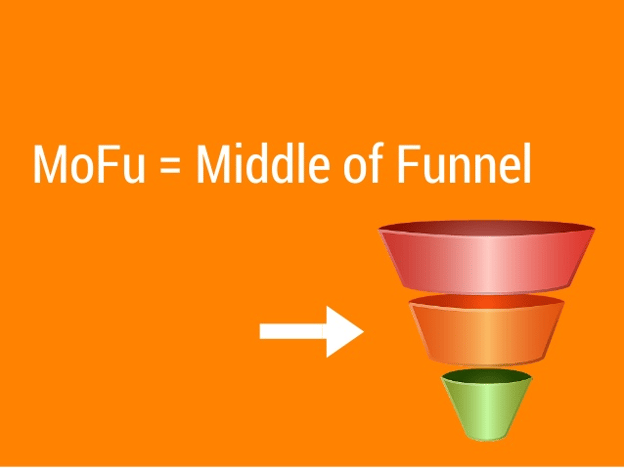
In this consideration stage, the customer needs a helping hand to be able to choose wisely. This doesn’t mean you shouldn’t tell stories or create long content, but you need to persuade them.
In addition to comparing two or more products or brands, I also like to share testimonials and success stories at this stage.
Show the specific results other customers got from using the software or products you’re comparing. That’s enough to help the customer make stellar decisions.
2. Begin Your Title With The Main Keyword
Have you identified your main keyword yet?
If yes, then you need to begin your title with it. A lot of businesses struggle with this especially when their keyword doesn’t seem to fit in perfectly in the title.
There’s always a legitimate way around it. Keep reading…
There’s no arguing the fact that your primary keyword should appear in your title tag and title. Don’t get me wrong. On-Page SEO is broad and this ‘tip’ is just the icing on the cake. You need to do a lot more to boost your search visibility and conversions.
If you aren’t able to start your title with your primary keyword, then it should appear close to the beginning. Here’s an example:
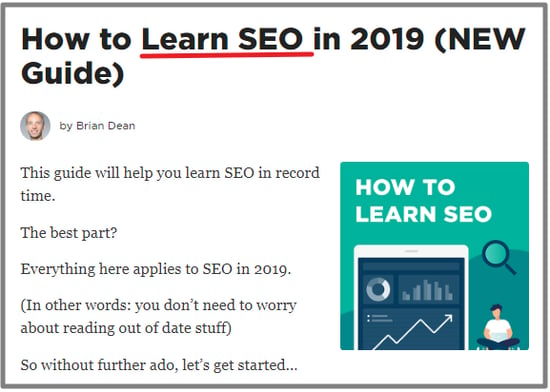
Aside from making your title tag relevant and keyword-rich, it’ll also increase your click-through rate in the search results.
Because searchers will see the ‘keyword’ they just entered in the search box and that could be a trigger.
3. Add Catchy Modifiers To Your Title
Power words will get you more clicks in the search results. These power words are equally modifiers that can help you capture more users and long-tail search traffic.
Examples of modifiers that are punchy are “simple”, “effective”, “best”, “powerful”, “advanced”, “smart”, “effective”, etc.
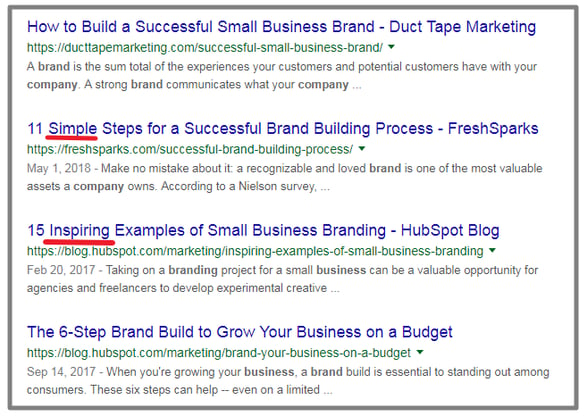
4. Create A Seamless Navigation on Your Website
One of the major causes of a high bounce rate is poor website navigation. It also leads to incomplete transactions and cart abandonment.
You need to eliminate distractions on your website as much as possible.
If your website is easily navigable, then you can expect to see high conversions. Web navigation is a requirement for boosting your search ranking. More importantly, put your navigation menu where users can easily find them, not in odd locations like this one:
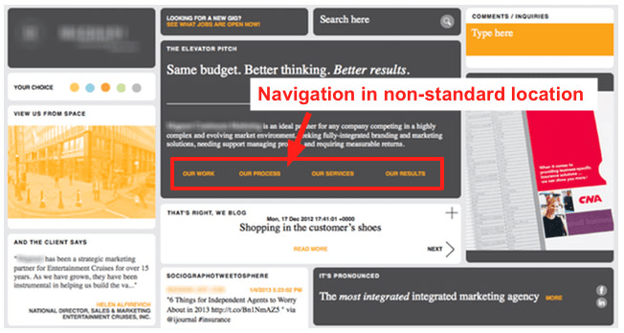
If users are unable to easily move from one one page on your website to the other, search engine crawlers will struggle to access your pages, too.
It doesn’t matter how beautiful your company’s website is, poor navigation will drown your efforts.
You need to invest in effective web navigation
As you focus on good web navigation, you’re creating an environment where users can easily discover important pages on your site and this increases click-through rates and conversion.
Your content may be the best in your industry but if it’s an uphill task to get to, you can be sure that conversion rates will go down. Users take pride in a website that’s easy to navigate.
More so, this is a core aspect of user experience (UX) and it’s therefore imperative to guarantee effect site navigation.
An easy to navigate website will lead to:
- Increased traffic
- Increased sales and revenue
- Increased visit duration and decreased bounce rate
- Top notch engagement
- Overall website conversions
A few actionable things you can do right now to improve your website navigation:
-
Avoid obtrusive headers. Make sure the height isn’t blocking the content above the fold.
-
Keep it simple. Use sub-menus to link to inner pages.
-
Limit top-level navigation pages. It can confuse the visitor if your site is cluttered with too many pages. Make sure you prioritize your important pages. 3 – 5 items on your navigation menu is ideal.
5. Boost Page Speed
No one has the time to wait for a slow web page. Generally, users love a fast loading website. If your page loads up quickly, users will stick around and this will impact your Average Time on Site metric positively.
If you ignore it, the consequence can be huge.
According to Aberdeen, a 1-second delay in page load time yields 11% fewer page views, leading to a 16% drop in customer satisfaction and 7% conversion loss.
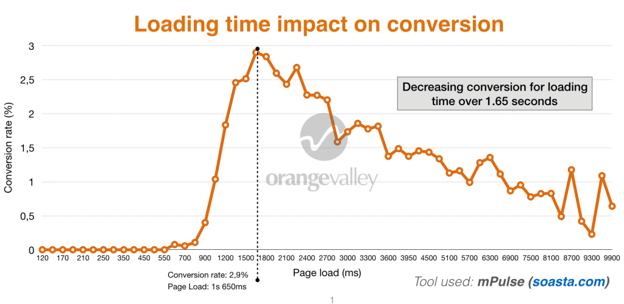
On the other hand, a page that’s insanely fast could rank higher than a snail-loading page. In fact, there’s a correlation between a fast-loading website and good rankings.
Page speed may be as a result of your content management system (CMS).
If you’re not sure why this is happening and how to fix it, the best thing to do is investigating your load time with Pingdom and reaching out to your hosting provider.

Then you can find other ways to improve your page load speed within the parameters set by your platform.
You can use a CDN to increase your page speed.
Bear in mind, though, that your hosting provider may also contribute to the speed of your site. This is mostly popular with web hostings that offer generic shared hosting started.
Using a reliable web host that does everything possible (ask questions) to help your website load quickly is important. It’s a serious consideration you must make. Don’t neglect it.
6. Use Your Main Keyword in Your Title, Meta Descriptions & H1
Modern SEO doesn’t forbid the use of keywords in strategic places on your page. In fact, it encourages it especially if you know how to address the searcher intent.
Therefore, it’s important to use your main keyword in the title, meta description and headings. No, don’t try to stuff any search term in these areas — but make sure they flow smoothly.
You need H1 tag in all your pages. If you’re in doubt, use Screaming Frog SEO Spider to analyze your pages and you’ll likely see pages that don’t currently have H1s.
Simply click “H1” tab and select “Missing H1s” from the “Filter” drop-down.

Even on pages that aren’t currently ranking in Google top 10 organic results, it’s equally recommended that you have multiple H1s.
7. Use Responsive Design
We’re living in a mobile-driven age. There’s hardly anything we do online that had no connection to mobile devices. This fundamental shift on the web has caused Google to give priority to mobile-first index.

This means Google considers the mobile version of any website before the desktop version.
To steer in the right direction and get the optimal search visibility, you need to use a responsive design – it’s a huge benefit for both users and search engines.
With a responsive design, your page will adapt its layout based on whatever device a user is browsing on. In turn, this improves the navigate on your site and user experience.
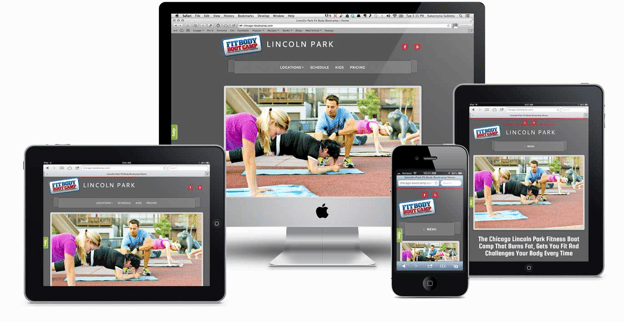
To understand how passionate Google is towards mobile-friendly sites, it’s even introduced a label for non-mobile friendly websites.
This is similar to “Not Secure” label that Google also introduced on Chrome to warn users that the site they visited isn’t secured.
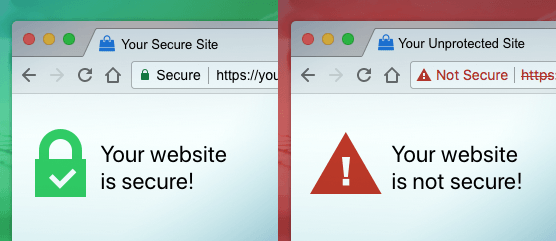
Google is designed for users – for you and me who search the web looking for information on a regular basis.
Since users now prefer to access the web via mobile devices, Google has no option than to act accordingly. There are clear signs that Google will continue to reward and favor websites that meet the needs of mobile users.
Pardon me; Google is already doing it!
If your website is optimized for people using mobile and smartphone devices, Google will favor you. There’s no questions about that.
Essentially, these websites have invested in functional websites and mobile responsive designs, to serve their target audience better.
Conclusion
You’ve come to the end of this on-page SEO guide. It’s been a long read.
Here’s what I want you to do right now:
Spend some time to audit your website to fully understand the direction it’s going. To speed up the process, you can use any of the SEO tools out there that are free (or affordable).
If you need a helping hand from a team of digital marketing professionals, OneIMS could be the right fit.
We’ll help you develop a winning SEO strategy, execute it, and grow your traffic, leads, and revenue. Contact us today.





