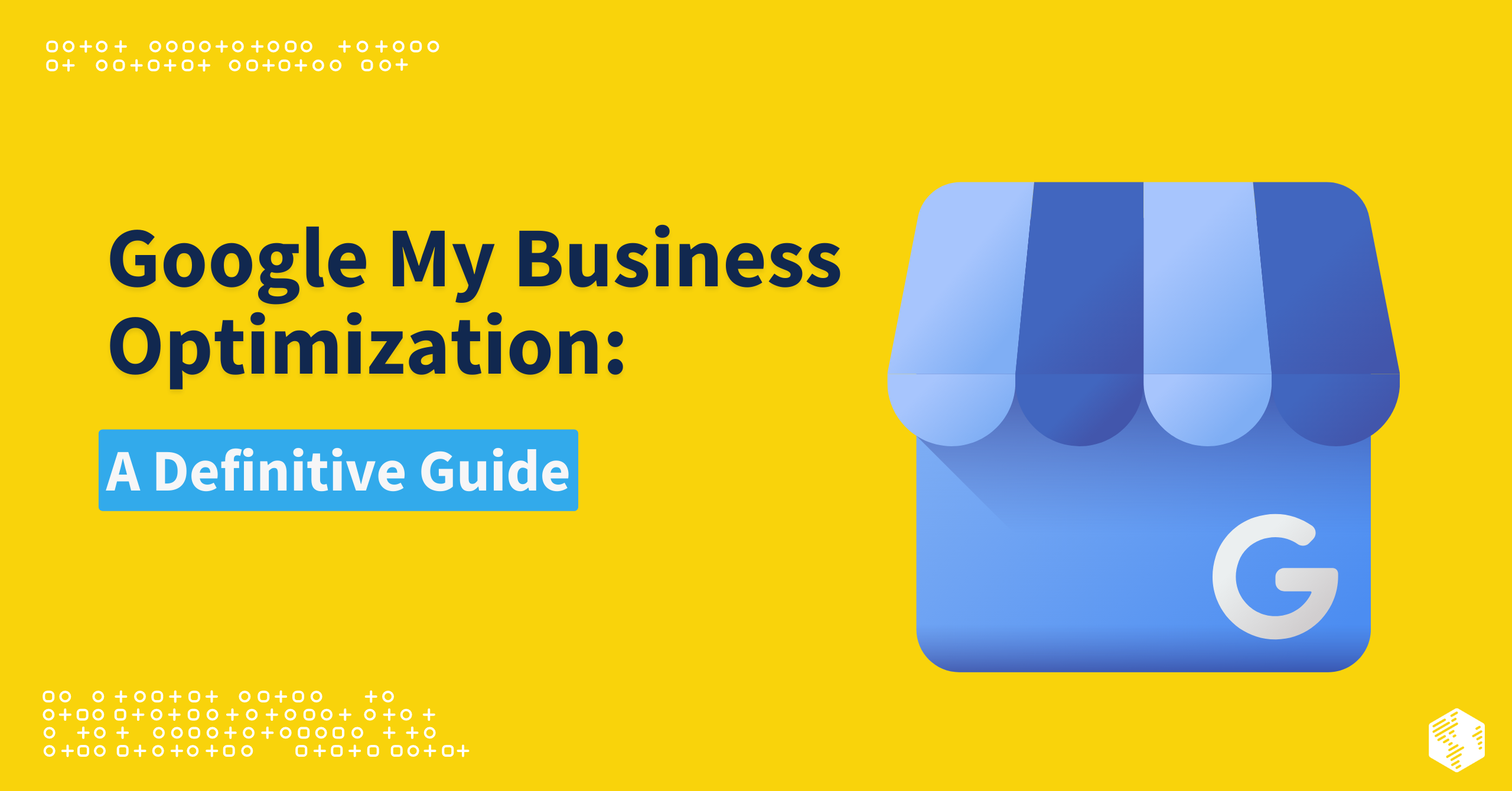Table Of Contents
Google My Business (GMB) or Google Business Profile is a free marketing tool that shows a snippet of your business whenever someone searches for something you offer in your physical location. It’s a quick and hassle-free way to make yourself available to your target audience just when they need you.
It’s like a free ad in the most prominent spot.
The only problem is – your competitors have thought of it too.
Just like Google SERPs, GMB results are presented in order of relevancy. Google’s algorithm prioritizes businesses that can give customers exactly what they want. You want your GMB to suit your potential customers’ needs and pain points? Don’t worry. You’ve come to the right place.
Here’s everything you need to know about Google My Business optimization.
The Importance of Optimizing Your Google My Business Profile
Do you know how in Shark Tank, the Cubans, and their sharks often mention Google My Business as a way for customers to find potential businesses online? That’s because GMB is a good marketing strategy for any business.
If you think about it, this is exactly what you do when you need to find a business fast.
You google it.
You google businesses you’ve heard about from your friends and peers that you don’t know how to find and brands you’ve seen on social media but want to know more about. But in the vast majority of cases – a whopping 84% – you’re googling to find a business you don’t know anything about.
You see, every optimization technique has to achieve two goals. One, it needs to make your brand visible and easily accessible. And two, it needs to make your business appear credible.
Googling is fast, convenient, and reassuring, so you need to tap into that. Taking the time (and putting in some effort) to optimize your Google Business Profile will show the search engine giant that you’re a serious business that customers want to find and will appreciate knowing about.
If you do it right, Google will help you rank higher for relevant keywords, and customers will discover you before they discover your competitors. On top of easy access and visibility, you’ll appear as a modern, professional business that cares about making itself easily available to the customer.
Google My Business Optimization for “Near Me” Searches
Some 84% of Google My Business views come from so-called discovery searches. This is when you need a particular product or service, but you can’t think of any business that will be able to help you with that. But how do you google a business if you don’t know its name or address?
Easy – you search by category or relevant keyword.
Here’s an example that you might be familiar with:
You’ve just started a B2B company, so you need help marketing your business. The problem is, you can’t recall the name of any marketing agency. What do you do? You can ask around, but googling is quicker and just as reliable. So, you open a new tab, and you type in “marketing agency near me.”
(Or, you can simply contact us at OneIMS.)
Now let’s see how to optimize your Google My Business profile for this.
Discovery searches are based on business category (“digital marketing agency”) and geolocation (“near me”), but there are other details that can help you rank higher for this, such as products and services. For example – if you’re running a SaaS business, do you offer migration services, too?
Here’s what to add to your profile to optimize for “near me” searches:
- Business Category – Check multiple boxes if you fit them, but make sure to tick the broadest one as your primary business category.
- Locations – Be very specific about this one, especially if you have several locations in the same area. This is also important because Google Maps will use this information to navigate the customer to your physical location. If needed, include additional directions for clarity.
- Products & Services – What product categories do you offer? Do you provide delivery services?
- Business Hours – You don’t want potential customers to kiss the door and leave all angry.
- Photos – Why not show them that you’re the nicest-looking business around (and help them find the place easily)?
How to Optimize Google My Business
Congratulations! Now you know a couple of things about Google My Business optimization that you didn’t know before. Hopefully, you understand that it is incredibly important. Plus, you probably have a general idea of what you need to do to appear higher for discovery searches.
Sorry to break the bad news, but there’s more. Way more.
Our first piece of advice is – don’t think about it in terms of how much work you’ve got. Optimization is an advantage – and an incredible one at that. It’s a growth hack that’s completely free and easy as pie in comparison to other promotional techniques. And it’s totally in your control.
Still not convinced? Think about this:
78% of local searches on mobile result in an offline purchase.
Here, we’ll cover 9 main Google My Business optimization strategies and explain how to set up your business account. In the section below, we’ll go through a few bonus tips.
Let’s explore the world of Google My Business.
1. Set Up Your Google My Business Account
If you have Facebook or LinkedIn, you know that you need an account to manage a profile. Your profile is what others see, and the account is how you control that.
It’s precisely the same with Google My Business.
To open the account, go to Google.com/business and sign in using your business Gmail account.

Done? Then, let the optimization begin.
2. Fill In Every Available Section
We’ve already mentioned Google My Business sections when we were talking about optimizing for “near me” searches. Some of these are what we call urgent, while others require more careful consideration. As you can probably guess, there are a couple of other sections we need to mention.
For successful GMB optimization, make sure to complete each of the following sections:
- Name
- Address
- Phone
- Website
- Business Hours
- Category & Attributes
- Products & Services
- Description
- Photos
- Q&A
- Reviews
- Posts

3. Be Clear to Avoid Confusion
Google My Business is about providing easy access to customers who’ve already heard of you, but it’s also about good old lead gen and fast conversions. They google the product, see your name, and click the button. If you give them the time to wander off, they might not return.
So, be very specific.
Leave no place for confusion. Make sure that every bit of information you add to Google My Business matches your digital business card – get your business name right, use your full address, and include both regular and holiday hours. Be as clear and detailed as you possibly can.
4. Craft Your Business Description
There are two types of descriptions on Google My Business. The first is generated by Google, so you can’t do anything about it. But the second is your place to shine – in no less than 750 characters. Use this space to tell who you are in your brand voice and add a few quality keywords.
5. Define Your Business Category
Earlier, we mentioned that you need a location and business category to optimize your Google My Business for local searches. But guess what? The category is crucial for other types of queries, so it requires time and careful consideration.

This section allows you to choose multiple categories, some more general than others.
And that can be confusing. Rather than just “shop,” you’ll select “candy shop.” But if you’re running a niche business, such as a “vegan and dairy-free Italian candy shop,” you might miss on some customers if you don’t pick a more general category. Essentially, it’s a catch-22.
Since you can select several categories, the general rule is to pick a broader one for your primary category. Customers can learn more about what you do from the two descriptions of your business, as well as your secondary categories and business attributes.
6. Leverage Category Features
When choosing your business category, Google My Business unlocks category-specific features that enrich your profile. As a candy shop with a delivery option, you can add an order button. Hotels can add star ratings, while restaurants can include a price range indicator, and so on.
7. Select Applicable Attributes
Do you work late night shifts? Is there free Wi-Fi that customers can use? Is your business in a popular travel destination? You can highlight all this by adding business attributes.
Attributes are important for ranking because they help users decide between multiple options. They tell them what’s special about your business, what kind of experience they can expect, and why you are a better choice for them than your competitor.
8. Highlight Products & Services
Depending on the nature of your business and how many products and services you offer, adding all of them might be absurd. But you can be strategic about it and use this spot to highlight your top-selling products, star features, or services that give your business a competitive edge.

9. Boost Engagement with Photos
You must know that online shoppers love high-quality photos, right?
Your odds increase with every photo you add, so make sure they represent your business well. Also, there are a few rules. The most important one is – Google doesn’t allow stock photos, which is only fair. The good news is that you can add videos and photos of your happy customers.
Make sure to geo-tag your photos so that they appear in local searches.

10. Don’t Forget About Reviews
88% of potential customers look for online reviews before choosing local services.
That’s right.
Reviews are of crucial importance for making it in an online sphere. They add credibility in the time of the all-around consumer trust crisis. Adding them to your Google My Business profile will help you seal the deal, so that’s a no-brainer. But getting reviews could be a challenge.

Want to know how to get reviews for Google My Business?
We’ll talk more about this in the following section, so keep reading.
Google My Business Profile Optimization Tips
GMB might be free, but it’s not magical. Like all other marketing strategies, it, too, requires continuous effort and deserves the same kind of care you give to your website and social media. You need to stay persistent and nurture it like any other customer-facing aspect of your business.
The following GMB optimization tips should help you out:
-
Post to Your GMB At Least Once a Week
Google My Business has an exciting Post feature that allows you to publish several types of quick posts – What’s new, Event, Offer, and Product posts. Choose per occasion and need, but be smart about it, as some types of posts give you more space to get your CTA message across.
GMB posts stay live for 7 days. After that, they disappear.
With this in mind, you should post at least once a week, preferably more often. Publishing a new post each day is a good measure that will not make you appear spammy.
A similar rule applies to Google My Business photos; only you don’t need to publish them every day. Once a week is more than enough. New photos will update and refresh your profile and send a signal to Google that you’re active. Its ranking algorithm will love that you’re committed.
-
Gather Reviews & Respond to Feedback
There are many ways to collect customer reviews, some more effective than others. 62% of customers will be happy to leave a review if you ask them, so there’s that. Just make this very easy and quick for them by leaving a link or creating a Review section on your website.
In terms of Google My Business optimization, make sure you respond to reviews.
Taking the time to thank the happy customer for recommending you is a powerful retention strategy. Unexpectedly, so is stopping to ask a frustrated reviewer what went wrong. In both cases, responding to reviews paints a picture of a professional, kind, and customer-centric business.
Google’s algorithm loves that, too.
-
Answer Questions About Your Business
GMB Q&As are an excellent way to control your online narrative. Here’s how.
The trick with this Google My Business section is that anyone can ask a question, but anyone can answer, too. If you don’t pay attention, misinformation about your business might start to pile up. There are two ways to prevent this. One, stay on top of every question and every answer.
And two, write and answer your own questions before somebody else does.
Common FAQs Regarding Google My Business Profile Optimization
Is Google My Business only for local businesses?
No, it is not. While Google My Business carries tremendous benefits for local businesses, you can use it as a credibility-building tool even if your business doesn’t have a local presence and a physical address.
What types of businesses are eligible to be on Google?
As long as your customers can reach you in person during business hours, you are eligible for a Google My Business profile. There are even a few exceptions to this, such as ATMs, video-rental kiosks, and express mail drop boxes, as well as seasonal businesses and delivery-only food services.
Can you have multiple GMB accounts?
If you legally own or operate two or more businesses, you can have separate GMB profiles for them, even if they share the same physical location.
Can you make a Google Business without an address?
Since you can’t have a business without a mailing address, you can’t have a GMB profile without one, either. But, if you provide digital or hybrid services for which your physical address is irrelevant, Google doesn’t have to show your address on your profile. You’ll still have to submit it during the registration process, though, because this is how Google verifies your business’ legitimacy.
How often should you post on Google Business Profile?
As often as you can. GBP posts expire after 7 days, so you should post at least once a week.
Future Of Local Search
Local SEO strategists agree: Google My Business will soon be their top priority.
Why?
In 2019, Google started a trend that’s been changing how we search for solutions on the internet ever since. The so-called “zero-click search,” which gives you the answer to your search query in a snippet above all other SERP candidates, is getting better at understanding search intent.
That means that Google users no longer need to click on any of the search results in order to get the information they need. You see how this is terrible news for website optimization.
Soon enough, zero-click snippets will disrupt digital marketing altogether. Will they make websites redundant? No, not in a million years! The zero-click trend will, however, compel businesses to step outside of their shops and try to lure people in with a five-second business pitch.
So in terms of local SEO, Google My Business might replace your landing page.
For the time being, location-specific landing pages remain a popular (and powerful) local SEO strategy. But this may change in the future. If there comes a time when this strategy no longer works, Google My Business optimization will become priority number one for your local business, too.
Wrapping Up
On the other hand, GMB or GMB is a free tool that can increase your visibility, traffic, and conversions. We hope that this guide has helped you understand how to use it to your advantage. For more expert strategies, tips, and examples, read our previous blog on Account Based Marketing vs Lead Generation.
Is there anything else you need help with?
OneIMS is your go-to B2B digital marketing partner. We provide expert guidance and practical solutions throughout the customer lifecycle, from before you capture your first lead to long after you spark loyalty in your first customer. We can help you transform your business in under two years.
For all our success stories, see OneIMS case studies.
To help you optimize your GMB/GMB or for anything else, feel free to contact us anytime.