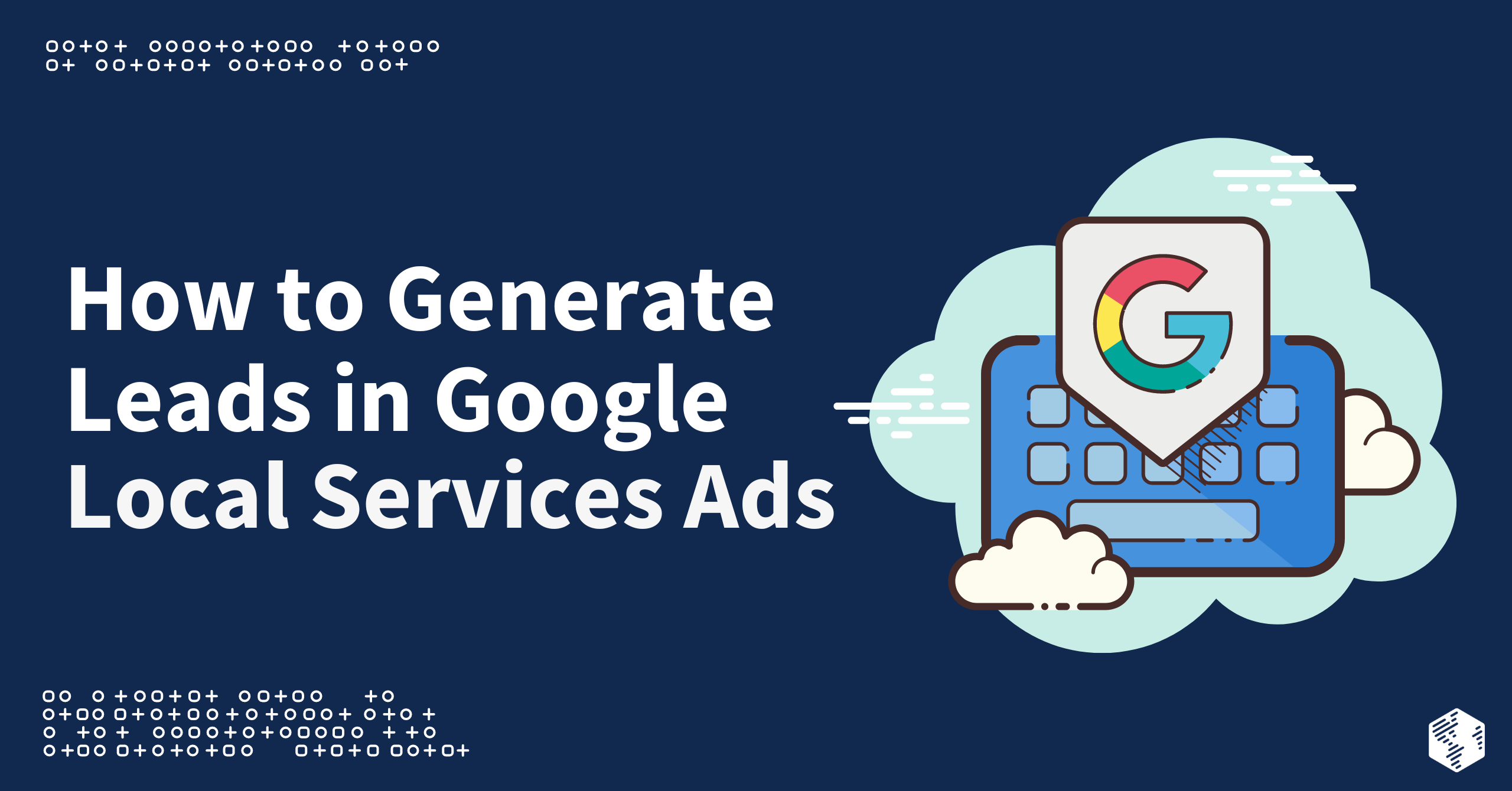Table Of Contents
Google Ads is a powerful service that business-to-business (B2B) companies can use to appear at the top of Google’s search results. That means more eyes on your business, more clicks to your website, and more revenue in your pocket.
But there’s another way to use Google’s advertising options to your advantage, and if your B2B company isn’t taking advantage of everything Google has to offer, you’re missing out on high-quality leads.
Introducing Google Local Services Ads—an essential method B2B organizations like yours can use to reach local audiences in your community.
You may have heard about Google Local Services Ads before and assumed it was an advertising opportunity limited to local stores and business-to-consumer (B2C) companies. Fortunately, those rumors are false. B2B businesses can use Local Services Ads to generate new leads and find buyers with a high purchasing intent.
Let’s take a closer look at how your B2B company can benefit from Google Local Services Ads.
What Are Google Local Services Ads?
Google Local Services Ads are paid ads that help local business owners connect with potential customers in their service area. These ads appear at the top of SERPs when searchers enter a local query.
Each Local Services Ad contains information from the company’s business profile: the business name, service type, location, and contact information. No ad copywriting required.
Here’s how it works: When someone asks Google for information about local service providers by searching the phrase “local,” “near me”, or another qualifier, Local Services Ads relevant to the job type and service area appear. In other words, searchers see ads for applicable, trusted service professionals above the traditional paid search ads and organic Google results.
Since these ads connect local service providers with people in their community who are already looking for that service, these ads are ideal for companies that want to collect highly qualified leads.
Google Local Services Ads vs. Google Ads: How Are They Different?
With a Google Business profile, you have access to two different advertising options: Google Ads and Google Local Services Ads.

Google Ads are pay-per-click (PPC) advertisements. Companies pay a fee each time someone clicks on their advertisement, regardless of whether the click leads to a successful conversion. These paid ads appear above or below organic search results on SERPs.
READ: B2B PPC: How to Use Paid Search to Drive Business Leads and Revenue
Google Local Services Ads are pay-per-lead (PPL) advertisements, meaning companies only pay the fee when the ad successfully generates a lead. Local Services Ads show up at the top of Google search results, above both organic search results and PPC ads.
| Google Ads | Google Local Services Ads | |
| Payment model | Pay-per-click (PPC) | Pay-per-lead (PPL) |
| Location | Appear above and below organic search results | Appear at the top of search engine results pages |
| Ad management | Bid for keywords and manage ad budget | No direct keyword bidding; Google sets the bid |
| Verification | No or limited verification process | Google Guarantee badge offers proof of verification |
| Ad copy | Written to entice visitors to click on the ad | Pulled directly from the company’s Google Business profile |
Local Services Ads should not replace PPC ads. Instead, these advertisement campaigns can work together to reach customers throughout the buyer’s journey.
Why B2B Companies Should Use Google Local Services Ads for Lead Generation
B2B organizations can use Google Local Services Ads to connect with highly qualified leads—those who are ready to convert.
These ads are shown to searchers who are already looking for companies like yours, which means they are in the purchasing stage of the buyer’s journey. Through your Local Services Ad, potential buyers can connect with your business directly by making a phone call, sending a message, or booking your service.
Since Local Services Ads are easy for interested buyers to find and connect with, these paid ads are an important part of successful lead generation.
READ: Account-Based Marketing vs. Lead Generation: Which One Is Right for B2B Companies?
Pay-per-Lead (vs. Pay-per-Click) Is Cost-Effective
Unlike traditional PPC ads, you only pay the Local Services Ads fee when it generates a new lead. These leads can take several forms:
- Call your phone number
- New message to your advertising account
- Service booked directly through your ad
The benefit is that you only pay for highly qualified leads that are most likely to lead to conversions.
Google Guarantee Builds Trust with Customers
In today’s competitive B2B marketing landscape, buyers are overwhelmed with irrelevant, unverified advertisements. They have to search through the options to find credible companies that meet their needs.
Or, they can trust that Google has done the work for them.
Google offers a verification through Local Services Ads called a Google Guarantee badge. This badge indicates to customers that Google has screened, verified, and endorsed the business in question—giving searchers peace of mind that the company has been approved by Google.
No Ads or Keywords to Manage
PPC ads through Google Ads require constant keyword bidding and account management. Otherwise, you won’t find the right customers and target the right queries that lead to successful conversions.
Google Local Services Ads are based on service categories and location. There are no keywords to bid on or ads to manage. Instead, Google will automatically trigger the ad when someone searches for relevant services in a certain location.
Can B2B Businesses Benefit from Google Local Services Ads?
These opportunities aren’t limited to local stores or B2C businesses. Google Local Services Ads can generate results for B2B companies as well.
Google continues to invest in Local Search Ads because that’s where buyers are. Almost 14% of all SERP clicks come from this type of location-based paid ad, and Google recently added 70 new service categories to Local Search Ads qualifications. That means more and more B2B companies are eligible to take advantage of these cost-effective PPL advertisements.
B2B marketers need to consider Local Search Ads because they engage with highly qualified buyers who are ready to make a purchasing decision.
READ: 3 Growth-Hacking Tips to Help Your B2B Business Take Off
Steps to Follow for Generating Leads with Google Local Services Ads
Follow these steps to launch Google Local Services Ads, start generating leads, and see long-term results.
Check Your Eligibility
Before you can start advertising with Google Local Services Ads, you have to pass Google’s screening and verification process.
Local Services Ads are only available in select markets and for certain industries, and supported services may vary from region to region. Additionally, as part of the eligibility process, you may have to submit your business license, proof of insurance, professional licenses, and more. Google also might require a background check or other confirmation of your business type and location.
Verified accounts will receive a Google Guarantee badge.
Create Your Profile
If you are eligible to run Google Local Services Ads, you will be guided through the process of creating a profile to manage your ads. (Note that these ads are managed separately from traditional Google Ads.)
Add your business name, service type, and location to your profile. Fill out as many additional details as possible. Even though some fields are optional, all the information you add to your profile increases your chances of getting approved by Google.
Remember that the content of any Local Services Ads you run will be pulled directly from the data you provide in this profile, so make sure your information is accurate.
Update Your Budget
The profile approval process can take several days or even a couple of weeks. Then, after your Local Services Ads profile is approved, you can choose a weekly budget and the type of bidding you want. Google will suggest budgets for you, or you can set your own.
Update your budget and optimize your ads as necessary to get the best results and find the most qualified leads.
READ: The 3 Lead Generation Tactics You Need to Use for Your B2B Business
Pro Tips to Improve Your Google Local Services Ads Performance
Although Local Services Ads appear at the top of Google SERPs, space is still limited. In fact, there’s only room for three of these ads to appear on a desktop browser, and that number goes down to two for mobile devices. Competition is fierce.
To improve your chances of your ad making it to one of these coveted spots, optimize your Google Local Services Ads profile. An optimized profile increases your ad ranking, making it more likely that your B2B company will beat out the competition for relevant search queries.

Here are some of our top tips for improving your Google Local Services Ads performance.
READ: How to Increase Visibility on Google for Your B2B Website
Collect Positive Google Reviews from Satisfied Customers
Customer reviews are an important factor in your Local Services Ads ranking. The review score is a combination of the ratings you receive from on your Google Business profile and on your Local Services Ads profile.
A 3.0 average review rating is required. If your rating score on your Google Business profile drops below that 3.0 threshold, your ad campaign will pause until your score increases.
Get reviews from satisfied customers by asking for them directly through the Local Services Ads manager, which includes a recent client list. You can ask customers to leave a review for your service.
Tip: Personalize messages asking for reviews so customers will be more likely to write one.
READ: Google My Business Optimization Tips: A Definitive Guide
Set Realistic Working Hours
When a customer makes an inquiry—calls you on the phone, sends you a message, or books a service—through the Local Services Ads manager, a fast response time is critically important.
A consistent pattern of quick response times will result in a higher ad ranking. Alternatively, taking too long to respond to a customer inquiry will lower your ranking.
The key is to set your business’s working hours to times when you have team members available to respond to customer inquiries. Keep things realistic and accurate so potential customers know when they can expect to engage with you.
Tip: Don’t set your working hours to 24/7 unless you can respond to leads 24/7.
Optimize Service Types and Service Areas
The service areas and job types you select will determine when, where, and why your Local Services Ads will appear. Choosing the right service type and service area makes it easier for potential customers to find you and helps ensure you’re reaching the right buyers.
Selecting your service type is important; selecting services that relate to your business means your ads will appear when searchers are looking for a particular service.
When it comes to service areas, there are two factors to keep in mind. Both the estimated location of the searcher at that time and a relevant location name in the search phrase itself are used to match search queries with Local Services Ads.
Optimize the service types and service areas on your Local Services Ads profile to ensure you’re getting matched with highly qualified leads.
Tip: Exclude irrelevant zip codes or job types so you only appear for applicable searches.
Google Guarantee Badges vs. Google Screened Badges in Google Local Services Ads
To make sure searchers know that the local ads they see on Google are verified and trusted, Google offers two types of badges: Google Guarantee badges and Google Screened badges.
Google Guarantee badges appear on Local Services Ads to show viewers that the business has passed Google’s verification and screening process. The badge also provides an additional guarantee; it indicates that Google will, in some situations, reimburse unsatisfied customers at no cost to you.
Google Screened badges are available for Local Services Ads from companies that offer professional services like real estate, law, financial planning, etc. These badges signal to searchers that the company has passed license checks. Google verifies that the business’s professional licenses are up-to-date, both at the time they set up their Local Services Ads account and on an ongoing basis.
Both of these badges help establish trust between the business and the customer. Potential customers who search for local services and see these badges know that the ads—and the companies they advertise—are safe, relevant, and verified.
READ: 6 B2B Lead Generation Strategies that Really Work (With Special Tips and Hacks)
We Can Help You Create and Manage Your Paid Ads
Whether you want to reach out to local customers in your area or connect with buyers across the globe, we’ve got you covered.
OneIMS is a full-service digital marketing agency that specializes in helping B2B organizations develop, implement, and measure data-driven marketing campaigns. Our team of paid ad experts has the skills and experience your company needs to launch paid ad campaigns that generate new leads, engage your target market, and increase your conversions.
We have a long history of working with companies in a variety of industries to develop innovative and data-driven marketing solutions. We pride ourselves on producing measurable and sustainable results.
But you don’t have to take our word for it. View testimonials from our clients and read our blog to get an idea of our training, experience, and track record of success.
Are you ready to take the next step in creating a successful Google Local Search Ads campaign? Schedule a consultation with us today to get started.